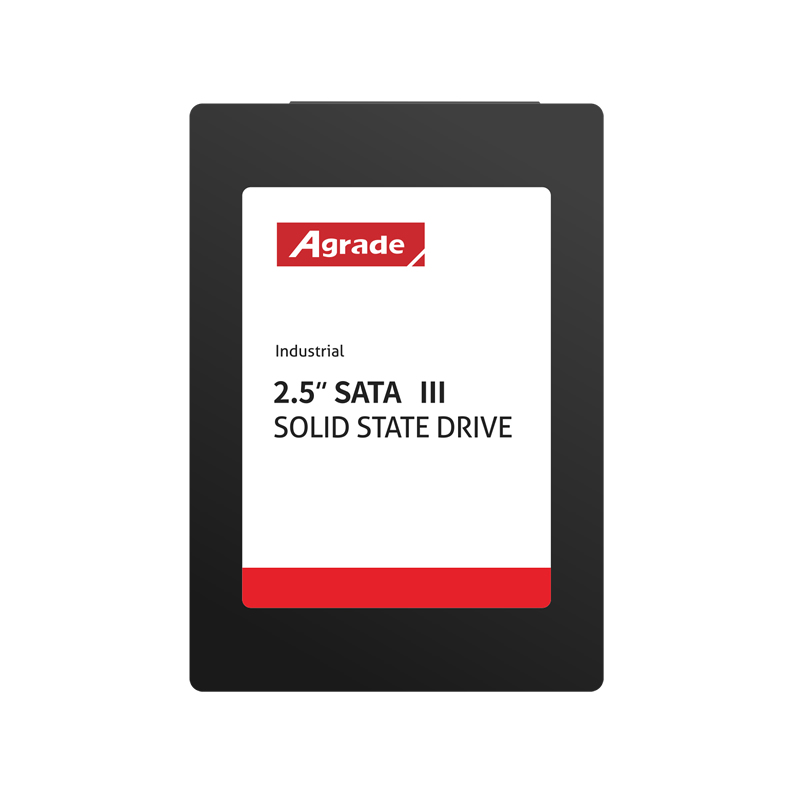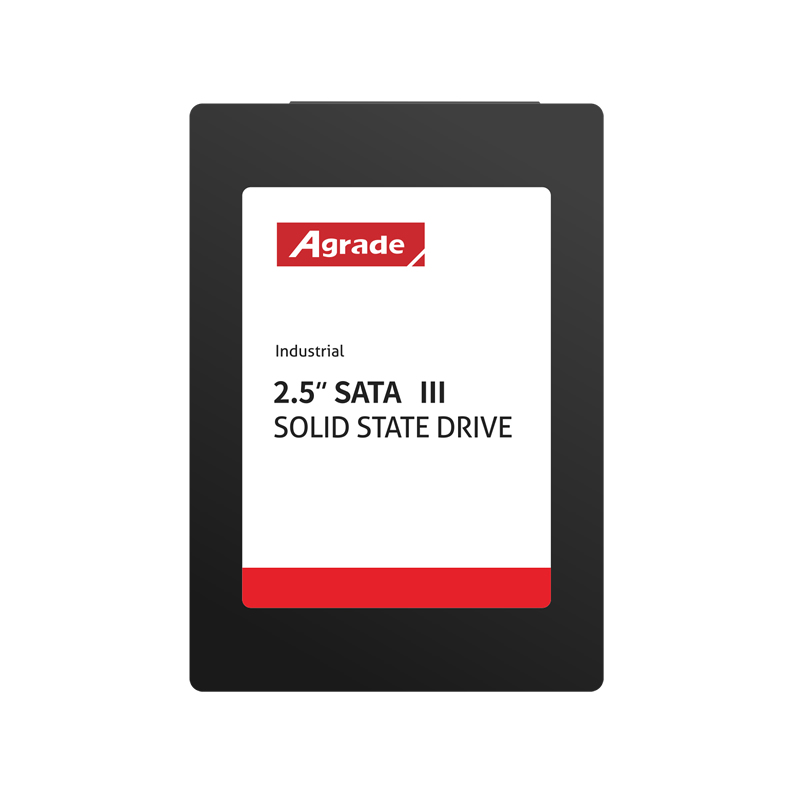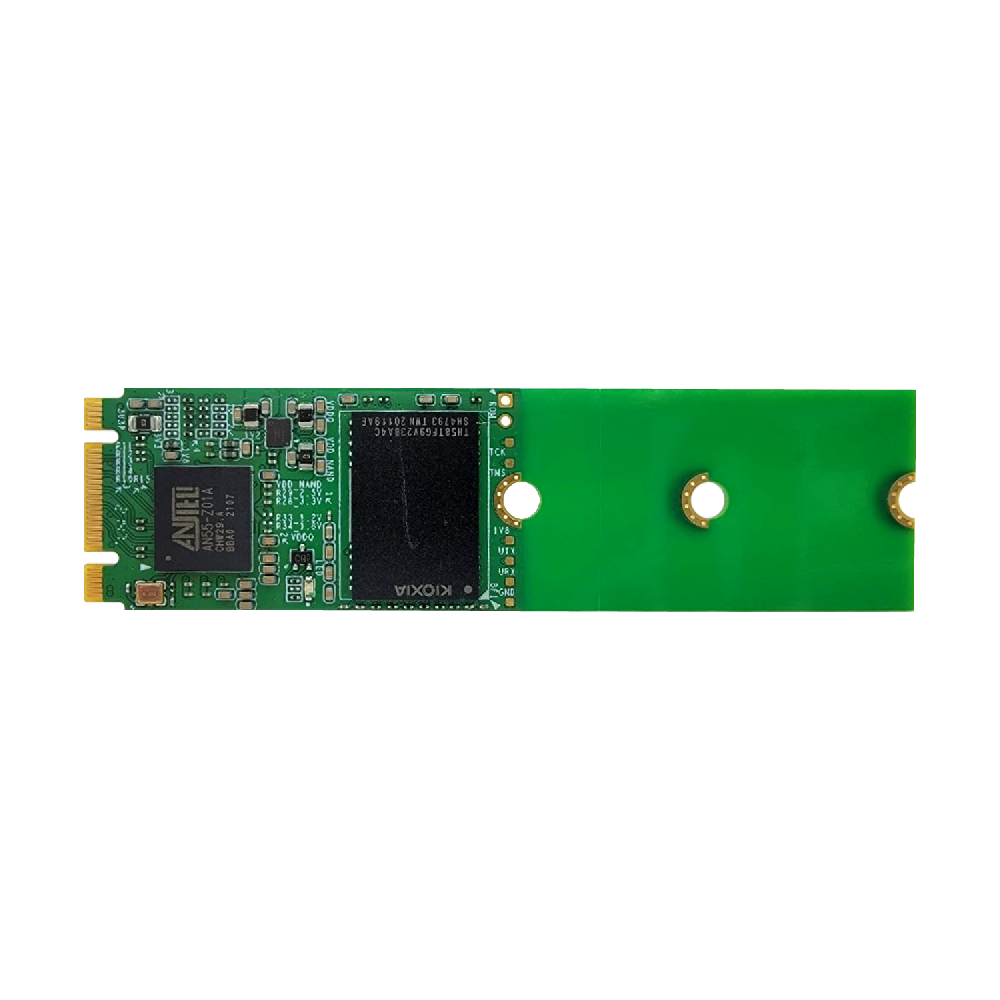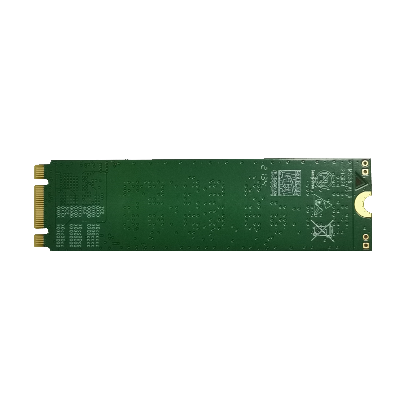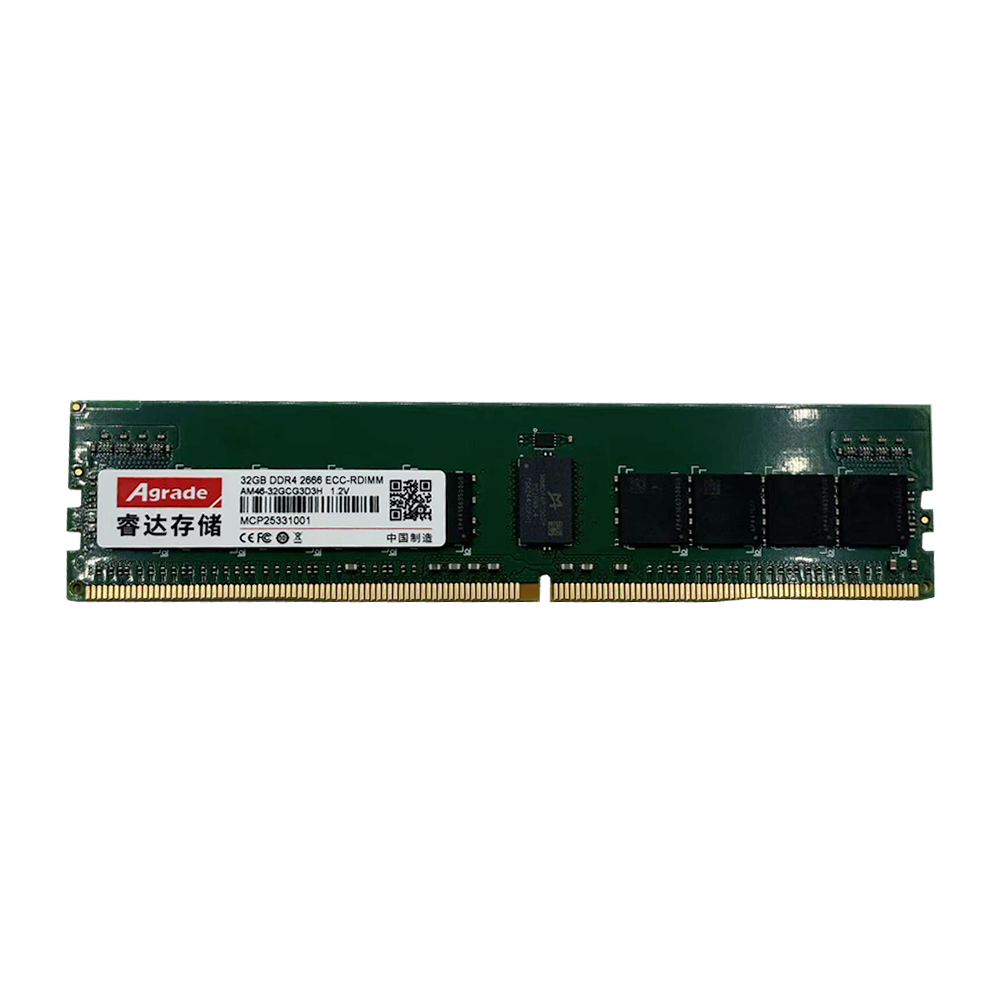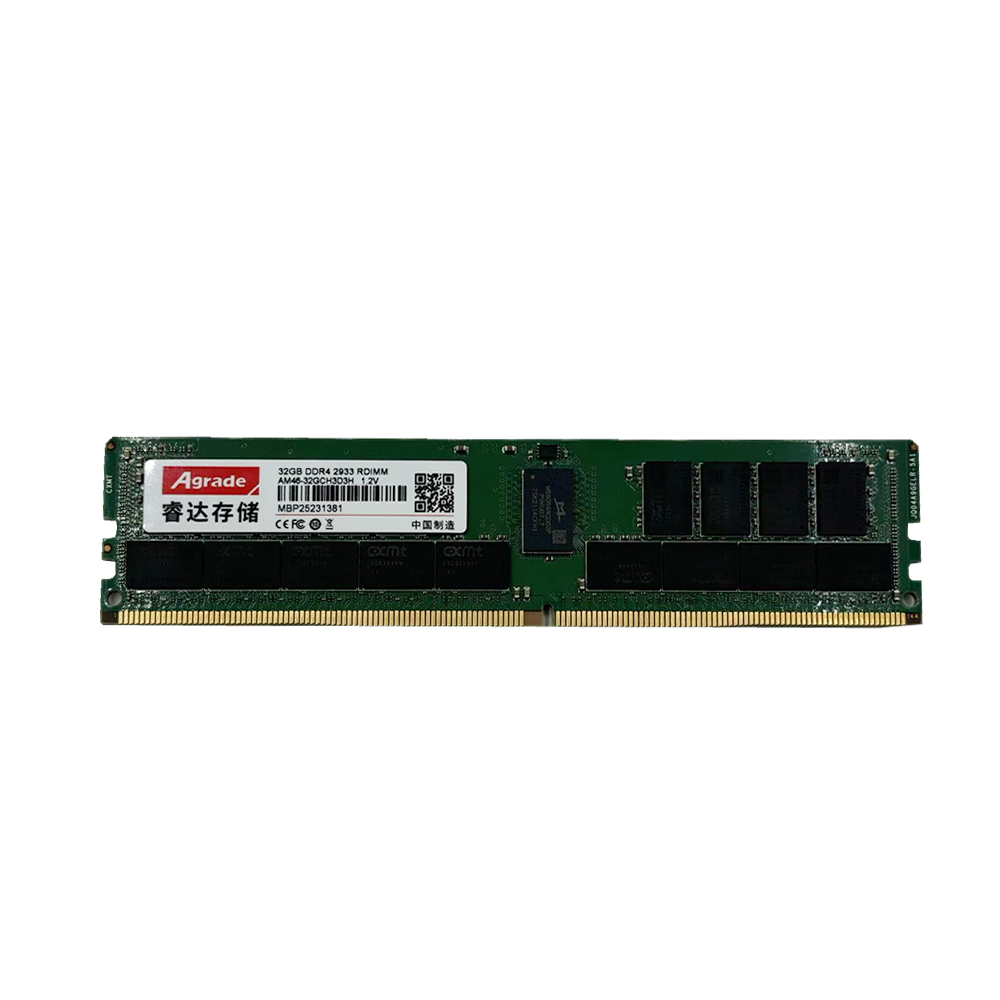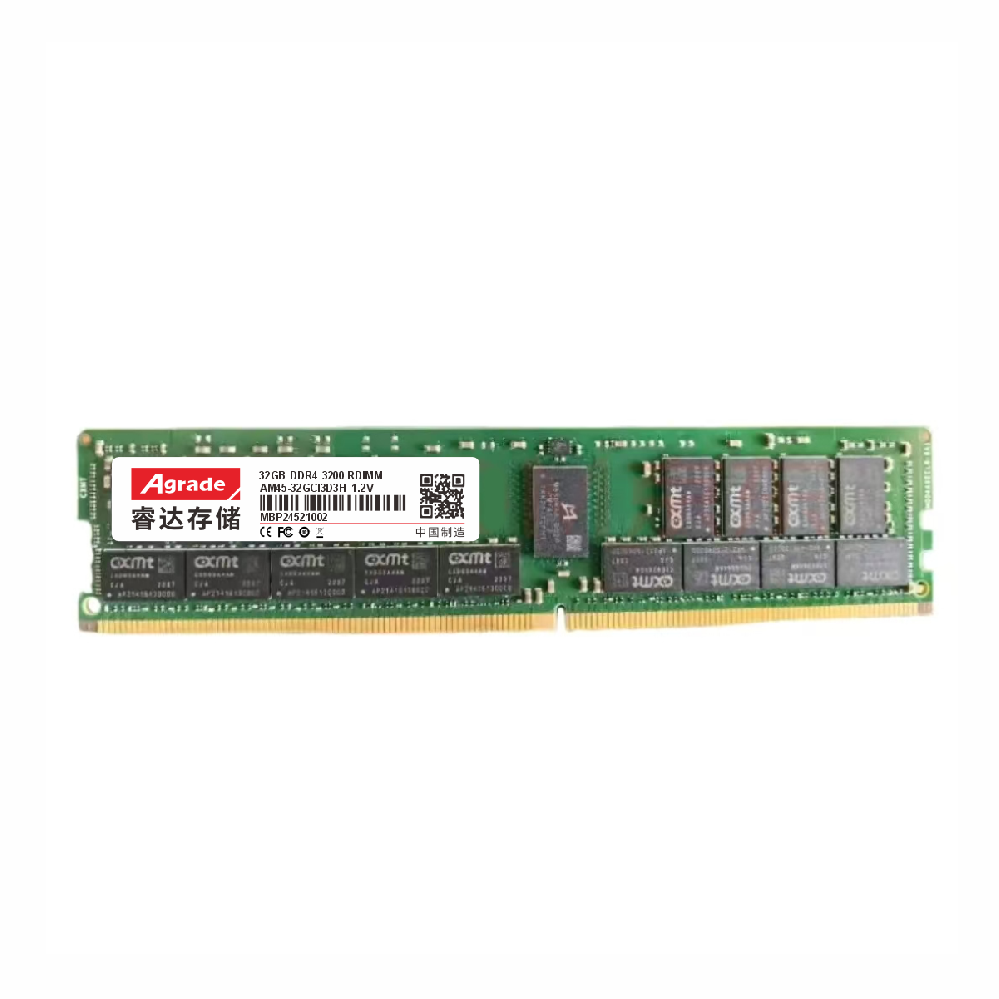News
 电商部
电商部  2025-10-09 18:28:04
2025-10-09 18:28:04 How to effectively reduce the standby temperature of solid-state drives?
Solid state drives (SSDs), as the mainstream choice for modern computer storage systems, are highly favored by users for their high-speed read and write performance and low noise characteristics. However, compared to mechanical hard drives, the heat generated by SSDs during operation, especially in standby mode, has gradually become a focus of user attention. Excessive standby temperature not only affects the lifespan of SSDs, but may also reduce system performance. So, how to effectively reduce the standby temperature of solid-state drives?
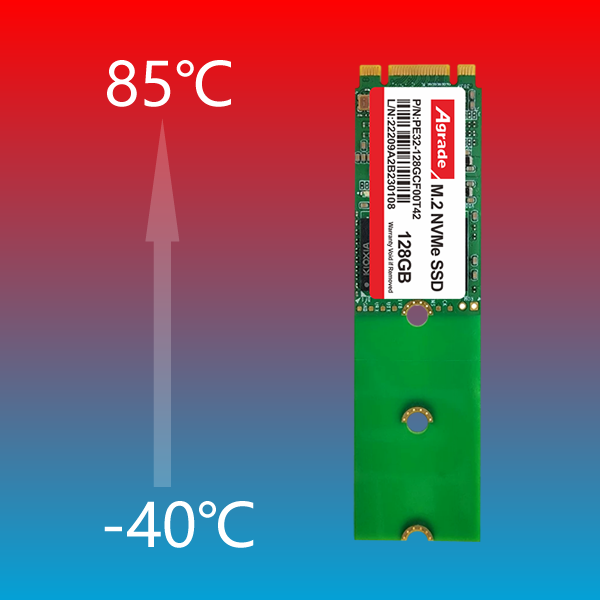
Optimizing the cooling system is key. Ensure good ventilation inside the chassis and install additional fans or upgrade the cooling system to improve overall heat dissipation efficiency. For high-end configurations or small chassis, it is also possible to consider using a water cooling system with better heat dissipation performance. In addition, check the installation position of the SSD to avoid it being tightly attached to components with high heat generation, such as graphics cards or processors, in order to reduce heat conduction.
Choosing the appropriate SSD model is also important. There are differences in heat generation and power consumption among SSDs of different brands and models. When purchasing, you can refer to relevant review data and choose SSD products with low heat generation and low power consumption. Meanwhile, considering that the lifespan of SSDs is closely related to the working environment temperature, choosing SSDs with heat sinks can also reduce standby temperature to a certain extent.
Software level optimization cannot be ignored either. Regularly clean up system junk files and useless programs to reduce the read and write burden on SSDs, thereby reducing heat generation. In addition, professional hardware monitoring software can be used to monitor the temperature status of SSDs in real time and take cooling measures if necessary.
For computers that are in standby mode for a long time, automatic sleep or sleep mode can be considered to reduce the working time and power consumption of SSDs. At the same time, avoid using computers in extreme environments such as high temperatures or enclosed spaces, as these can exacerbate the heat generation problem of SSDs.
Through the above methods, we can effectively reduce the standby temperature of solid-state drives, extend their service life, and improve the overall performance and stability of computers.