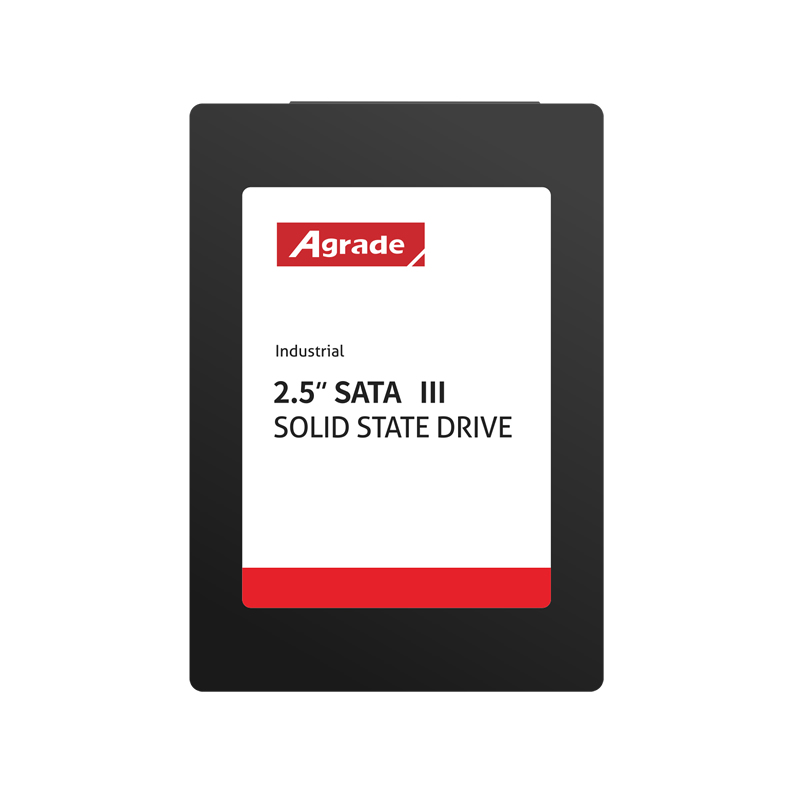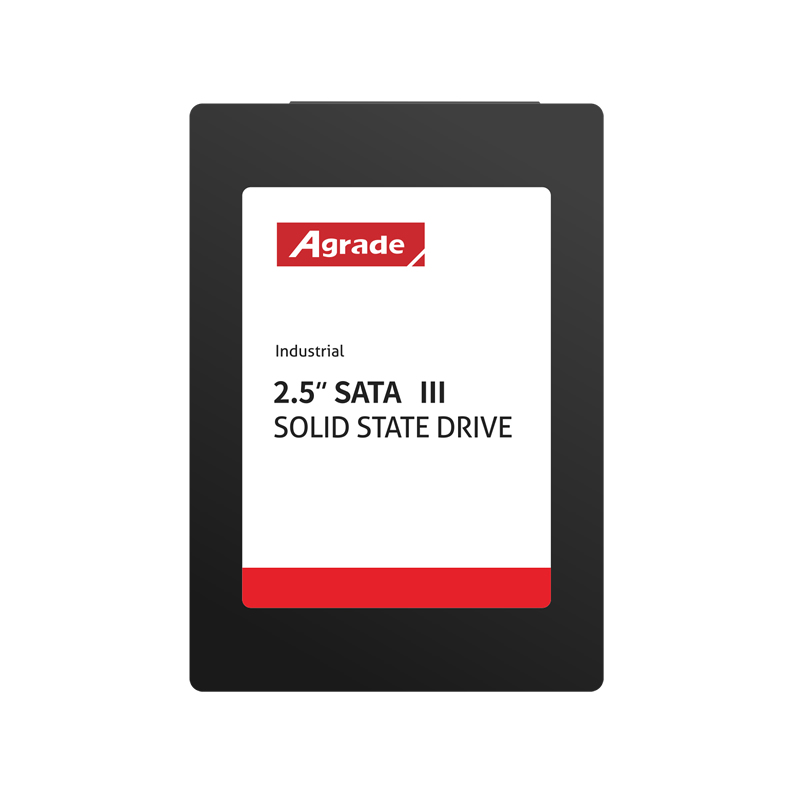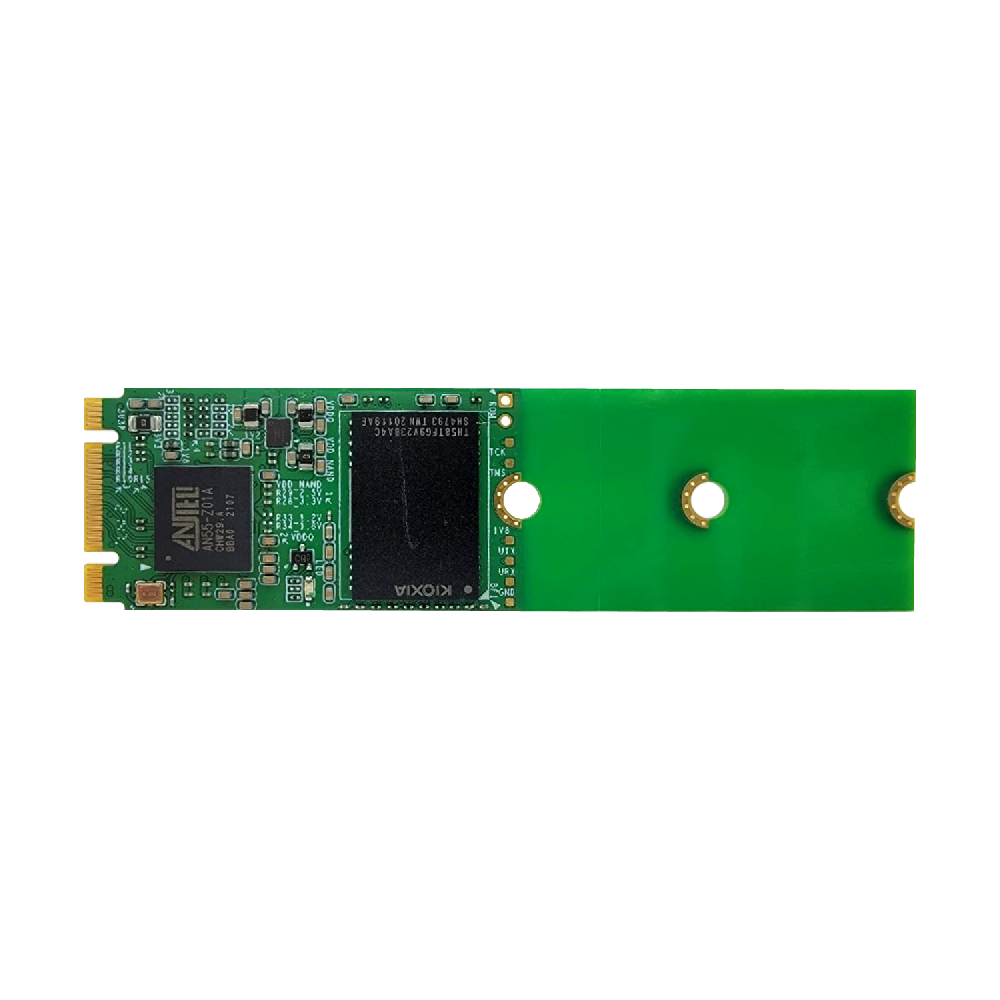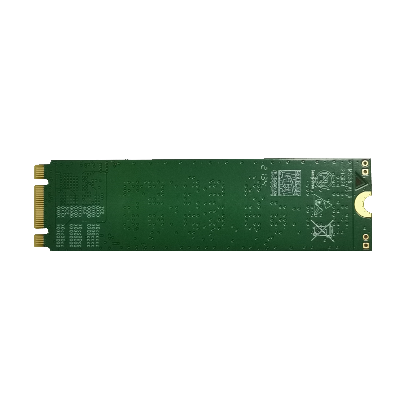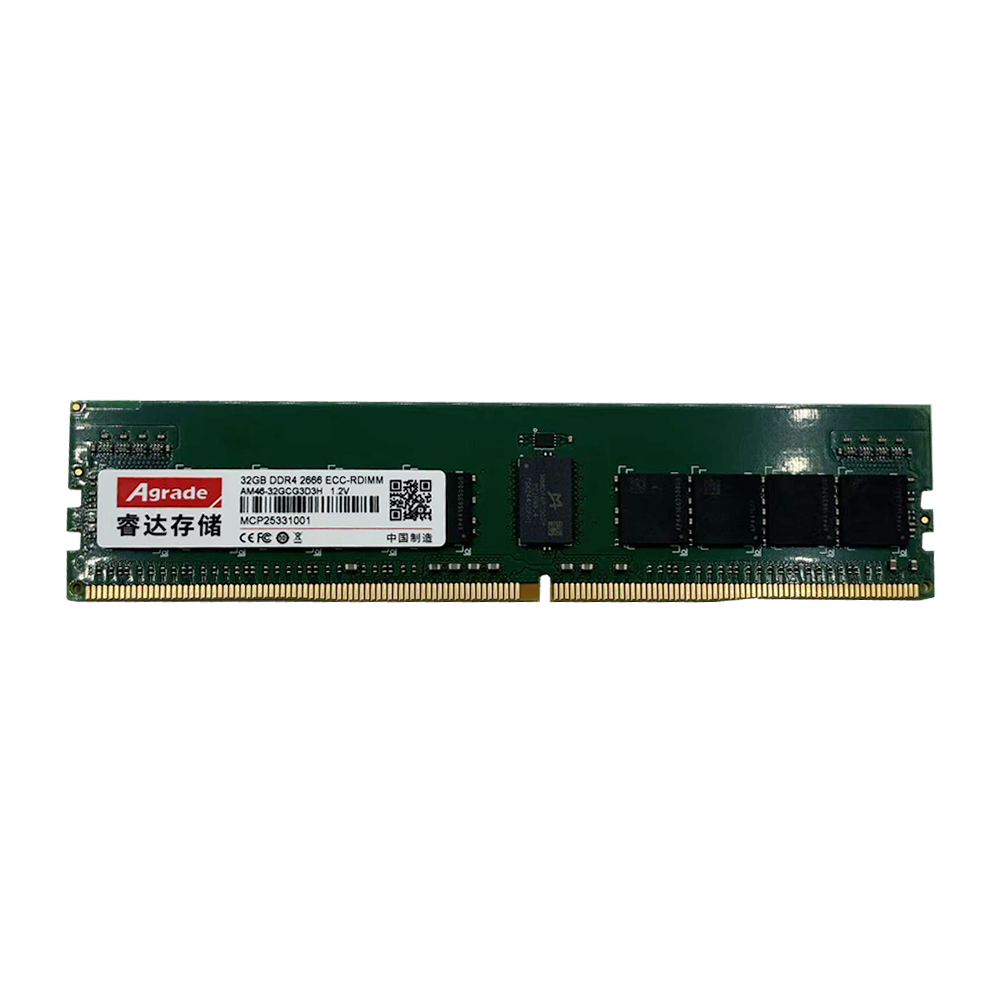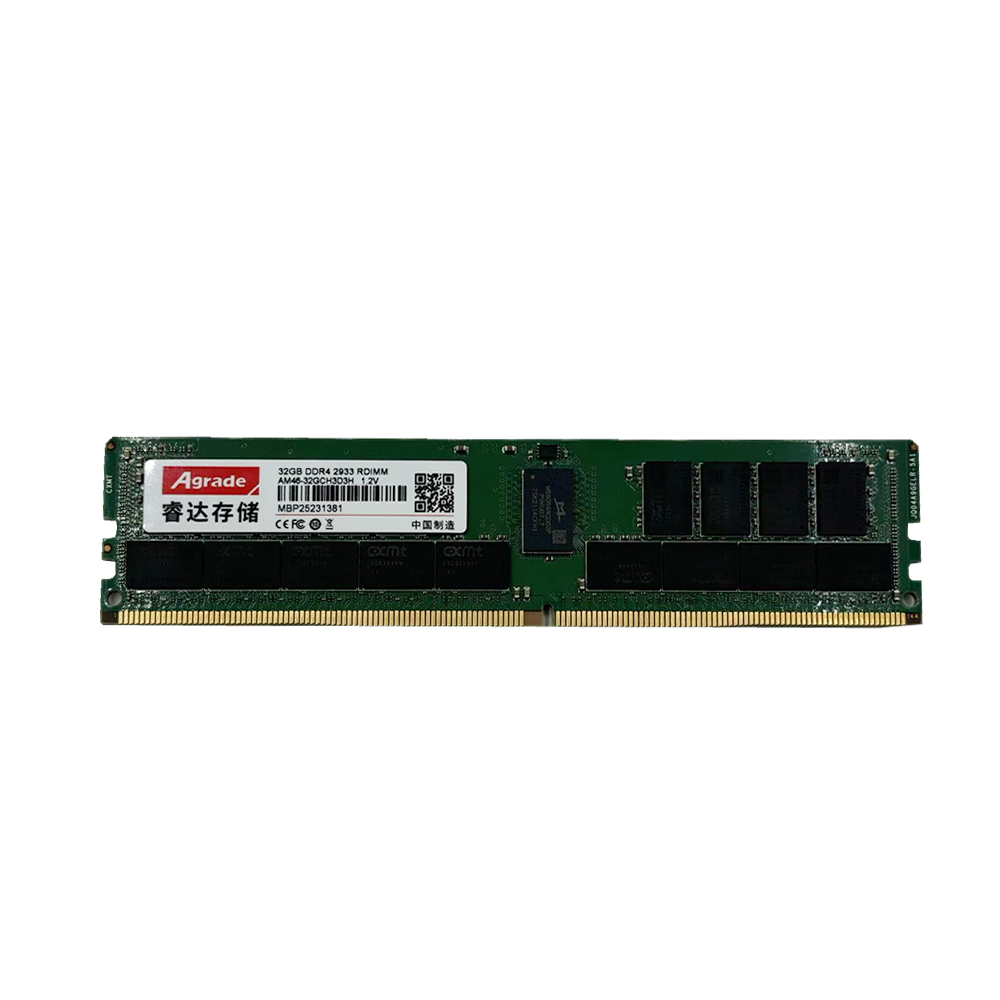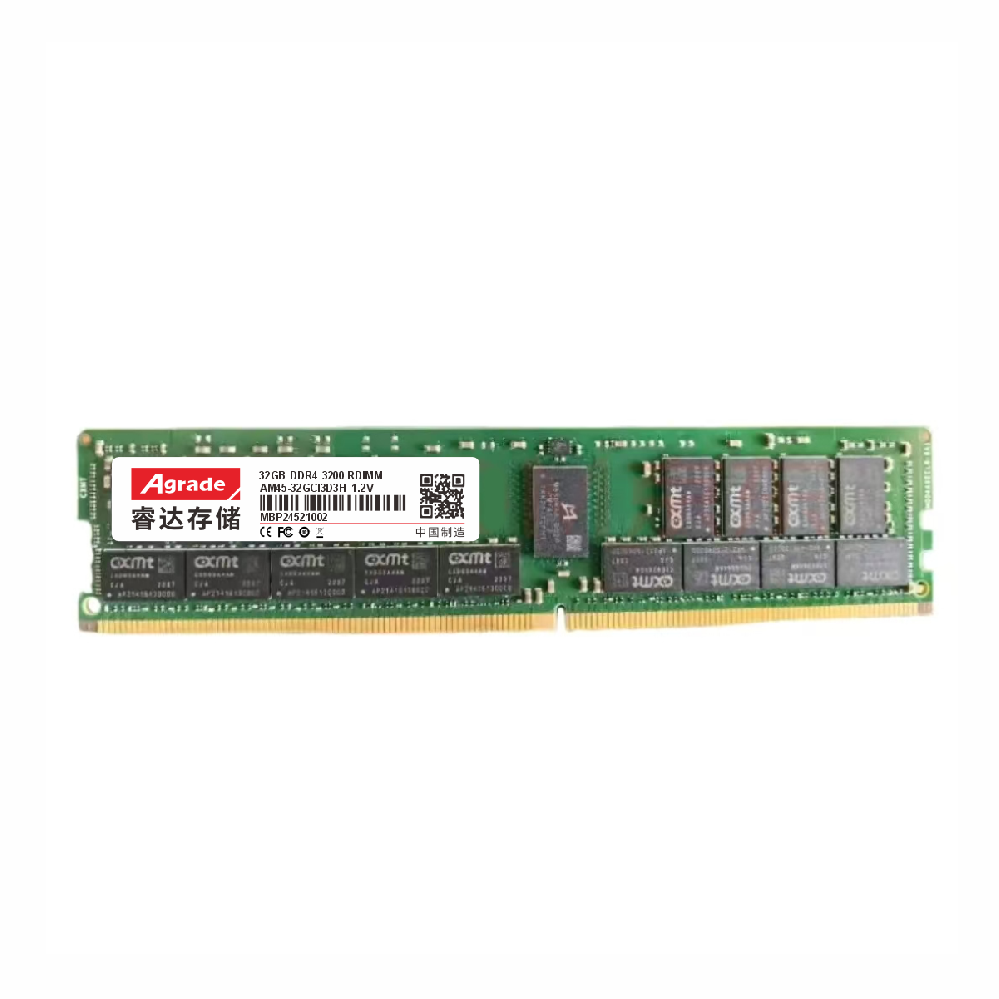News
 电商部
电商部  2025-10-09 18:30:48
2025-10-09 18:30:48 Detailed Explanation of CF Card Pin Definitions
As a widely used high-capacity storage device in embedded systems such as digital cameras, PDAs, MP3 players, and industrial computers, the pin definition and functionality of CF cards are crucial for device compatibility and performance. The CF card is connected to the host or CF card reader through its 50 precise pins, which not only carry the heavy responsibility of data transmission, but also involve multiple aspects such as power supply and device control.
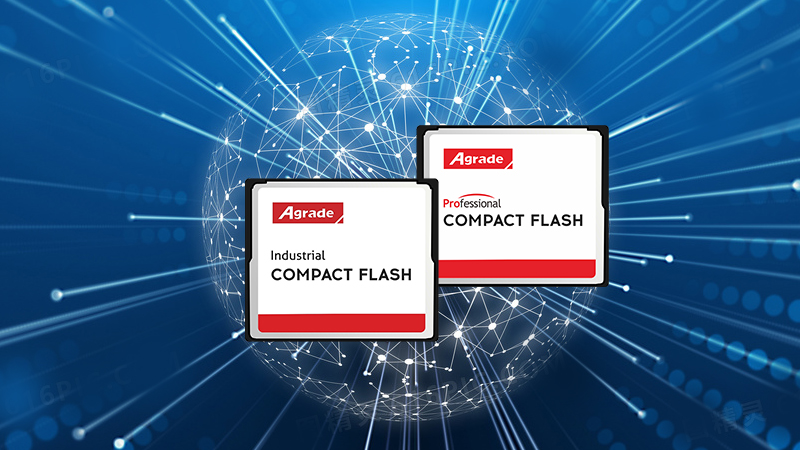
The pin definitions of CF cards are mainly divided into three modes: PC CARD STORY MODE (PCM mode), PC I/O CARD MODE (PIO mode), and TRUE IDE MODE (IDE mode). In each mode, the function and arrangement order of the pins are different.
In PCM mode, the pins of the CF card are mainly used for data transmission and device control. Among them, D0 to D15 are data pins responsible for data read and write operations; A0 to A10 are address pins used to select the address of a storage unit; CE1 and CE2 are chip selection pins used for device selection and control; WE is a write enable pin that controls the writing operation of data; RDY/BSY are ready/busy pins, indicating the current status of the device; VCC and GND are the power and ground pins respectively, providing necessary power for the CF card.
PIO mode is similar to PCM mode, but there are differences in some control pins. For example, the IOIS16 pin is used for selecting I/O interfaces, while the SPKR and STSCHG pins are used for audio output and status change indication, respectively.
In IDE mode, the pin definitions of CF cards are more complex because this mode requires compatibility with the interface standards of IDE hard drives. In addition to the basic data and address pins, IDE mode also introduces control pins such as ATA SEL, INTRQ, IORDY, etc., to implement functions such as read/write timing and interrupt requests for ATA devices. In addition, pins such as DASP and PDIAG are used for device diagnosis and performance monitoring.
It is worth noting that the pins of CF cards are highly susceptible to physical damage, so extra care should be taken when inserting and removing CF cards to avoid bending or breaking the pins. At the same time, in order to ensure the compatibility and stability of CF cards, users should choose products that comply with CF card specifications and follow the correct usage methods and maintenance steps.
In summary, the pin definition of a CF card is the bridge for communication between the CF card and the host or card reader, and its correctness and stability are crucial for the performance and compatibility of the device. By delving into the pin definitions and functions of CF cards, users can better select and use them to meet the needs of different application scenarios.