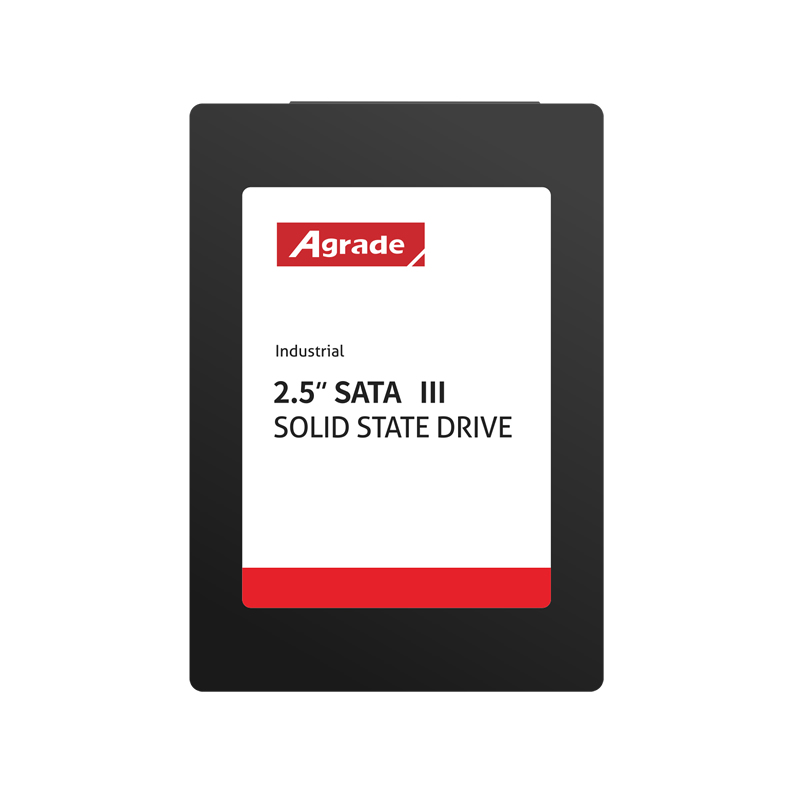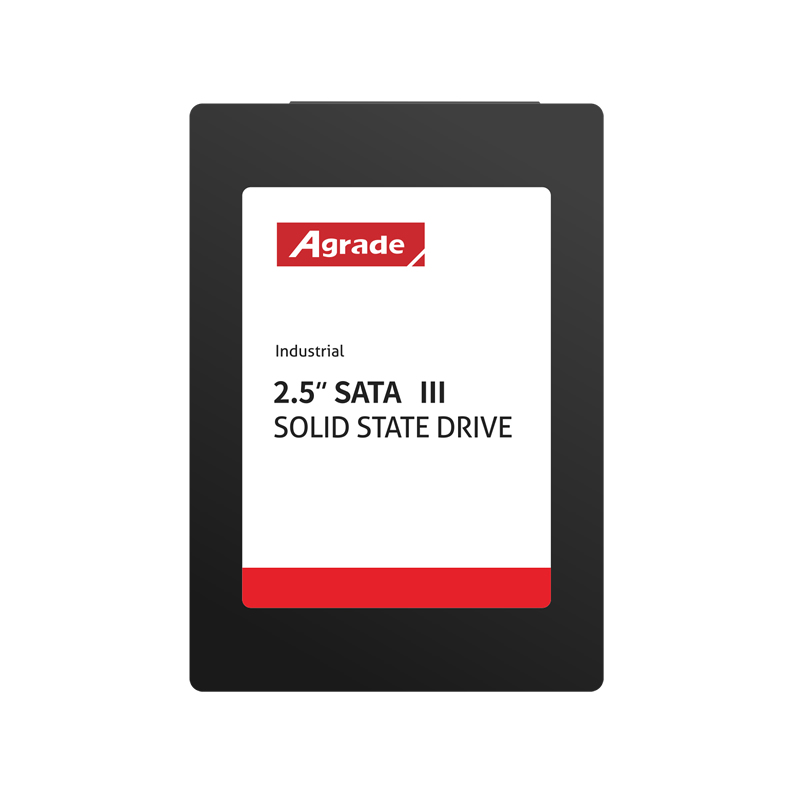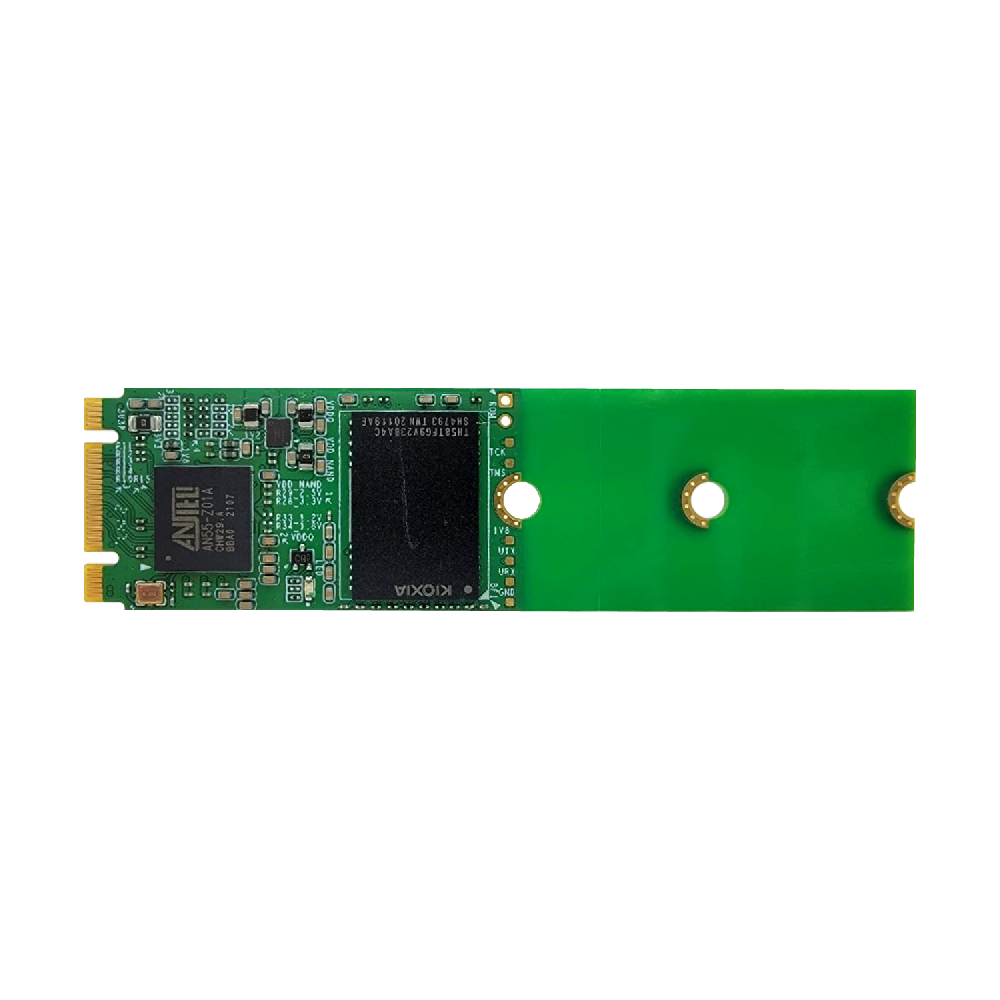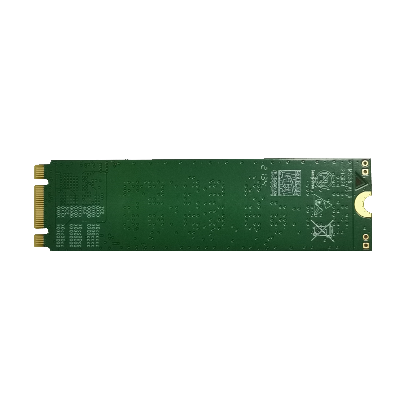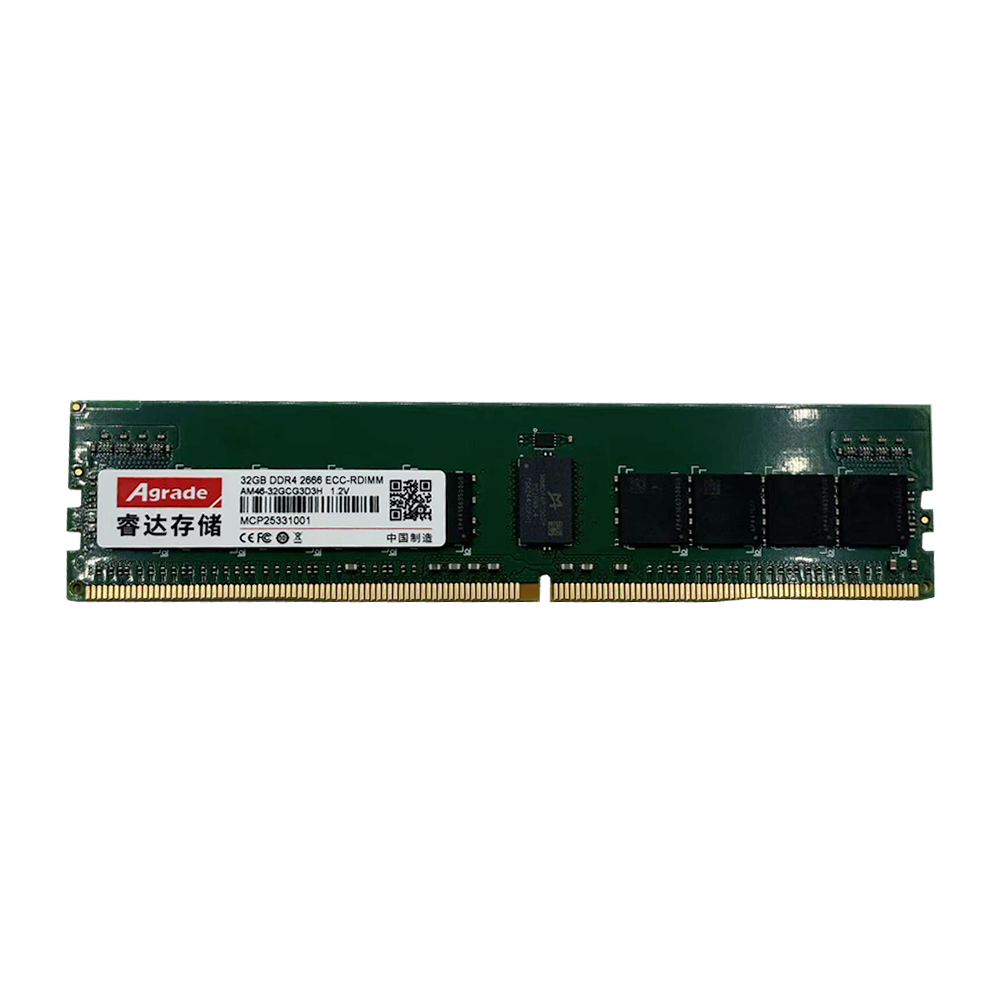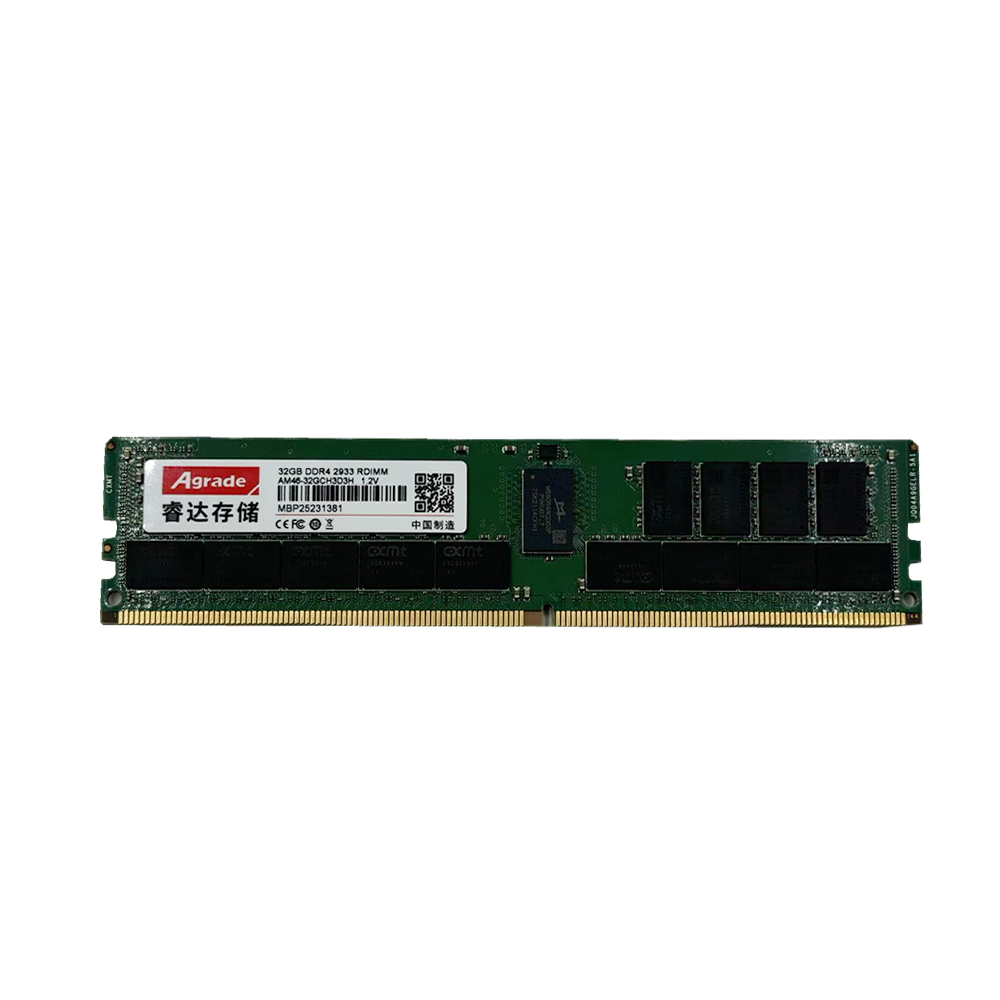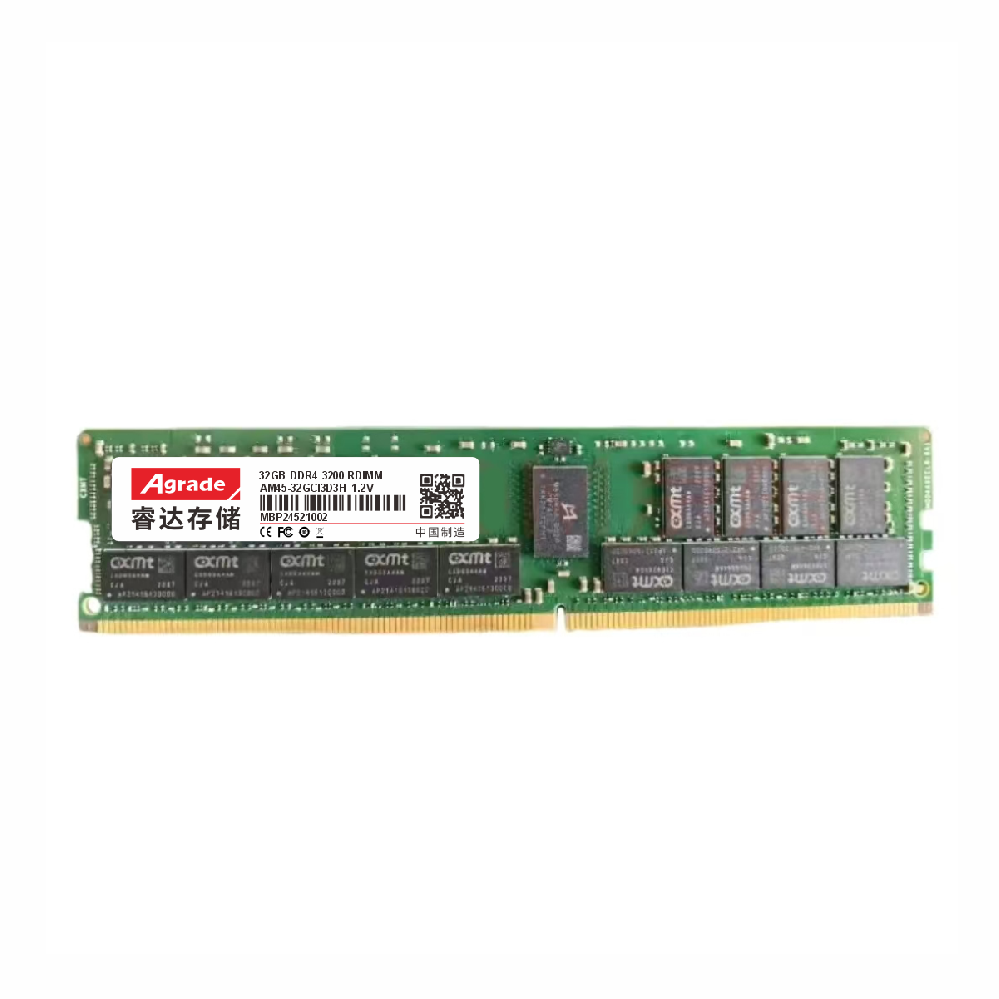News
 电商部
电商部  2025-10-10 17:54:20
2025-10-10 17:54:20 How to identify M.2 solid-state drives on PCIe cards? A practical guide?
Correctly identifying the M.2 solid state drive (SSD) on the PCIe card is a crucial step when upgrading storage devices or assembling computers. M. SSDs have become the mainstream choice due to their compact size, high performance, and compatibility, but there are significant differences in speed, protocol, and compatibility among solid-state drives of different specifications. This article will teach you how to quickly identify the core parameters of M.2 SSDs through three dimensions: physical identification, technical specifications, and system testing.

1、 Physical form and interface identification: the first step is intuitive judgment
M. The physical dimensions of SSDs are usually named in millimeters as "width x length", such as the common 2280 (22mm wide, 80mm long) or 2242 (42mm long). Observing the surface of the SSD reveals the following key information:
Capacity labeling: It is usually directly labeled in GB/TB units (such as "1TB" and "2TB"), and some high-end models will label the read/write speed (such as "3500MB/s").
Protocol identification:
NVMe: SSDs that support high-speed PCIe channels are typically labeled with the "NVMe" symbol, representing the use of NVMe protocol (rather than traditional AHCI). These SSDs are typically equipped with PCIe x 4 channels, with a theoretical bandwidth of up to 8GB/s (PCIe 4.0).
AHCI: Unless otherwise specified, it may be a SATA protocol SSD with a speed limit of 600MB/s.
Chip and heat dissipation design:
Main control chip: usually located on the SSD side, brands such as Phison, Silicon Motion, etc.
Flash memory granules: Single sided granules (chips distributed on one side of SSD) have wider compatibility, while double-sided granules may not be able to be inserted into some laptop slots due to thickness limitations.
Heat sink/vest: High performance SSDs are often equipped with metal heat sinks, some of which can be removed by users themselves.
2、 Technical specification analysis: Understanding performance from numbering
M. The models of SSDs often include key parameters, such as:
PCIe 4.0 x4 ": indicates support for PCIe 4.0 standard, with 4 channels and a theoretical bandwidth of 64Gbps (actual speed is limited by master control and flash performance).
NVMe 1.4 ": Protocol version number, affecting advanced features such as multi queue and low power consumption.
3D TLC/QLC ": Flash type, TLC particles have a good balance between lifespan and speed, while QLC has a larger capacity but shorter lifespan.
Compatibility Reminder:
Motherboard support: It is necessary to confirm whether the M.2 slot on the motherboard supports PCIe channels (some only support SATA).
Channel sharing: Some M.2 slots on motherboards share bandwidth with SATA interfaces, and some SATA ports may be disabled after inserting SSDs.
3、 System detection: Software verifies real parameters
Device Manager View:
In the Windows system, right-click on "This Computer" ->"Manage" ->"Device Manager" ->"Disk Drives", double-click the SSD name, and view the "Hardware ID" or "Device Instance Path" on the "Details" tab. If the word "NVMe" appears, it is the NVMe protocol.
Professional tool testing:
CrystalDiskInfo: can read SSD health status, interface protocol, power on times, and other information.
AS SSD Benchmark: Test the read and write speed to verify if it meets the nominal performance (e.g. PCIe 4.0 SSD sequential read should exceed 5000MB/s).
Motherboard BIOS confirmation:
Go to the "Storage Configuration" or "M.2 Configuration" page of the BIOS and check if the SSD is recognized as a PCIe device.
4、 Common misconceptions and purchasing suggestions
Misconception 1: "All M.2 SSDs are faster than SATA"
Truth: M.2 SSDs that only support SATA protocol have the same speed as regular 2.5-inch SSDs and require NVMe protocol+PCIe channel models.
Misconception 2: 'Slot length determines compatibility'
Truth: Some 2280 slots are compatible with 2242/2260 SSDs, but it needs to be confirmed whether the fixing screw holes match.
Purchase suggestion:
Game/video rendering users prefer PCIe 4.0 NVMe SSDs (such as Samsung 990 PRO, Western Digital SN850X).
Laptop upgrades should pay attention to heat dissipation and thickness limitations. You can choose models without heat sinks or ultra-thin designs.
When budget is limited, PCIe 3.0 SSDs (such as Samsung 970 EVO Plus) are still a cost-effective choice.
Conclusion
Through physical identification, technical specification analysis, and system testing, you can quickly identify the core parameters of M.2 SSDs. Remember: NVMe protocol+PCIe channel=high performance, SATA protocol=compatibility first. Before upgrading, it is important to confirm the motherboard support to avoid the embarrassment of "high-performance SSDs cannot run at full speed". Choosing the appropriate SSD can not only improve system response speed, but also reserve performance space for future high load tasks such as 8K video rendering and 3D modeling.