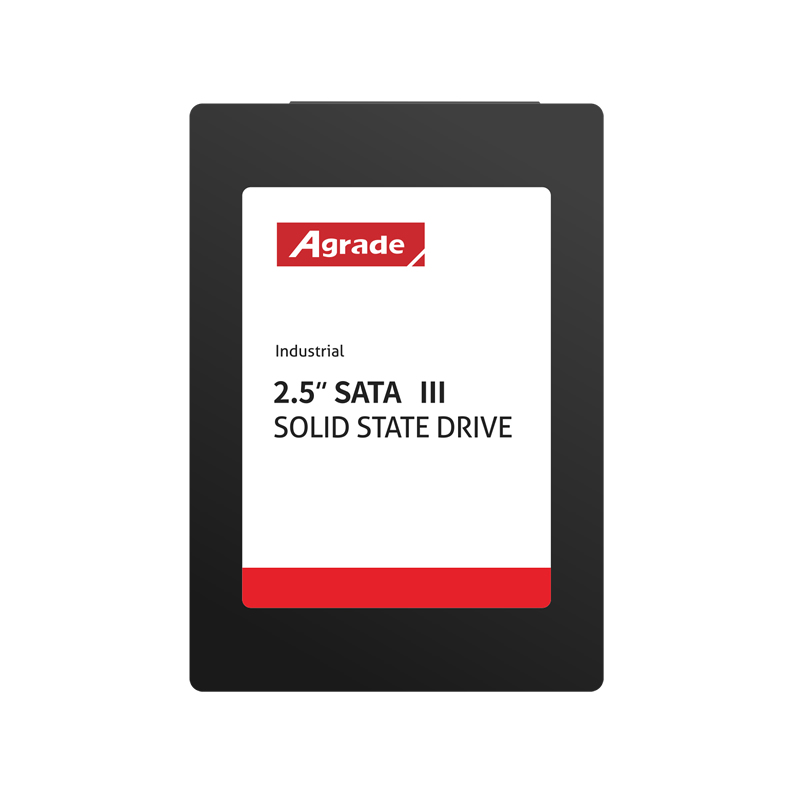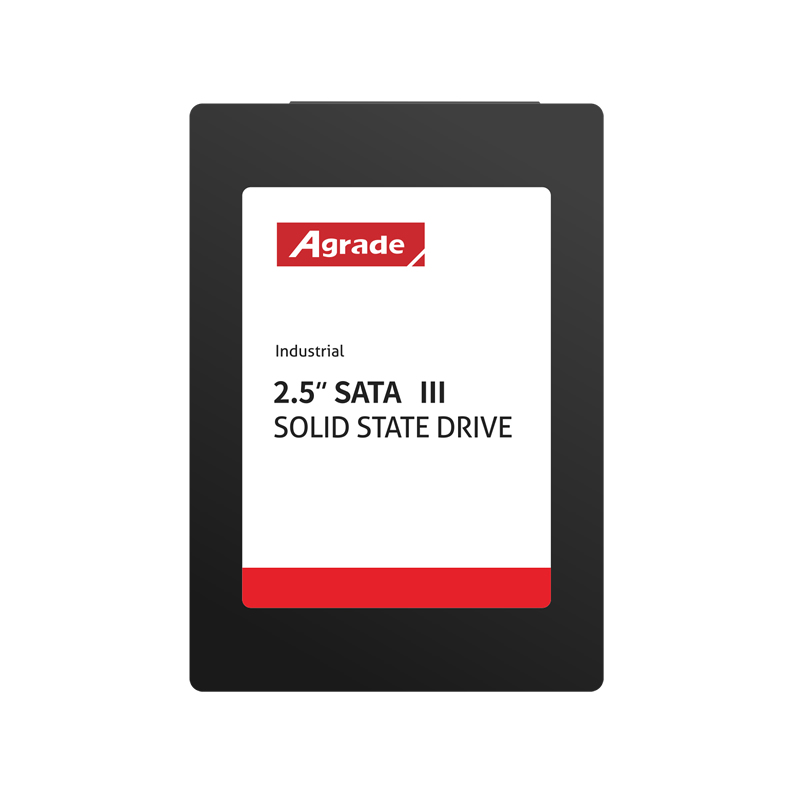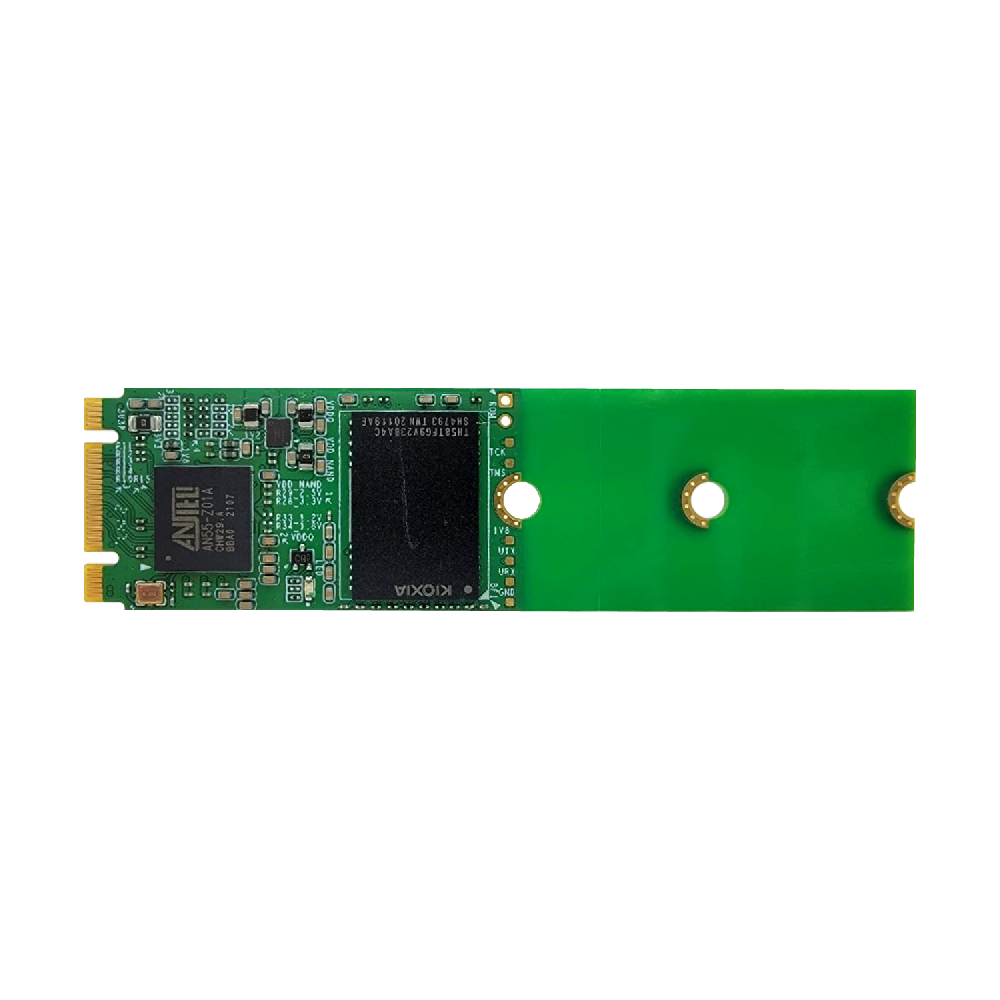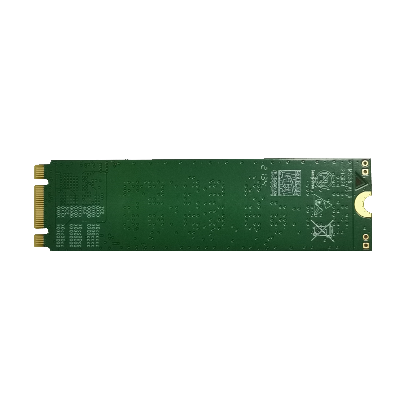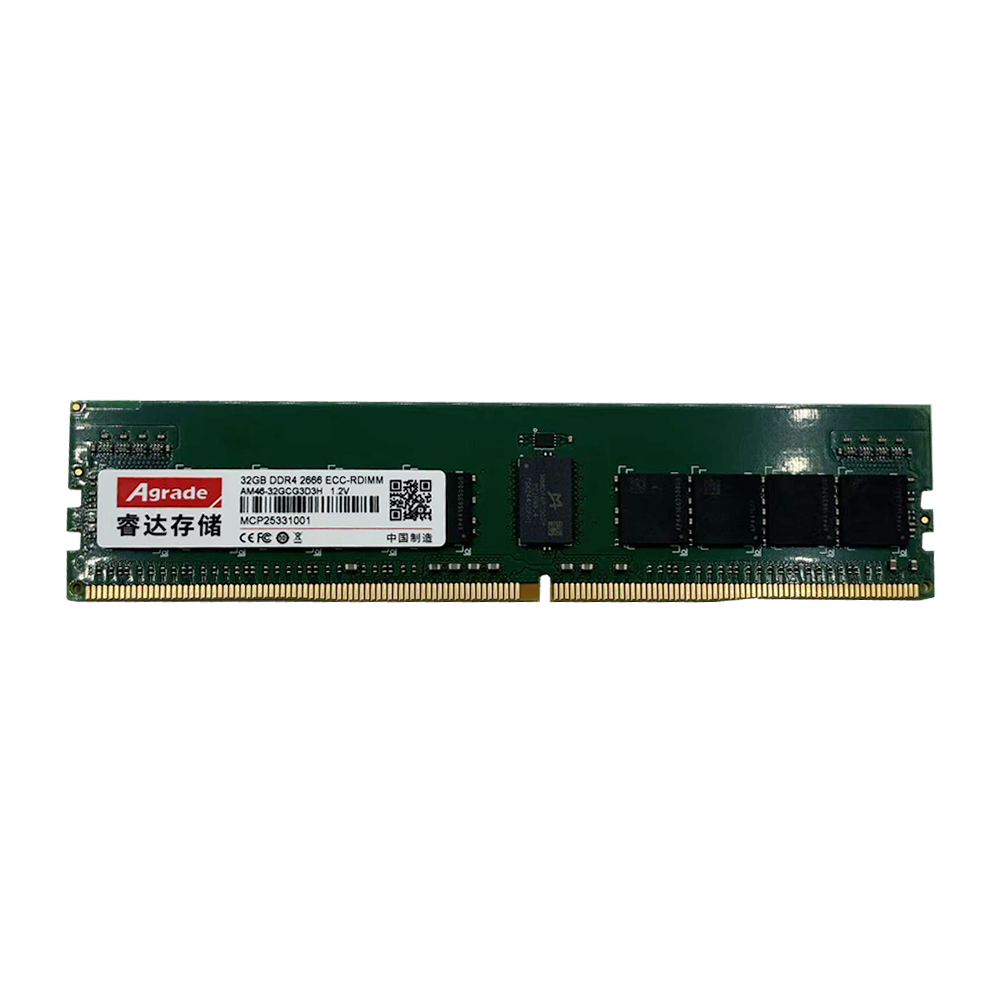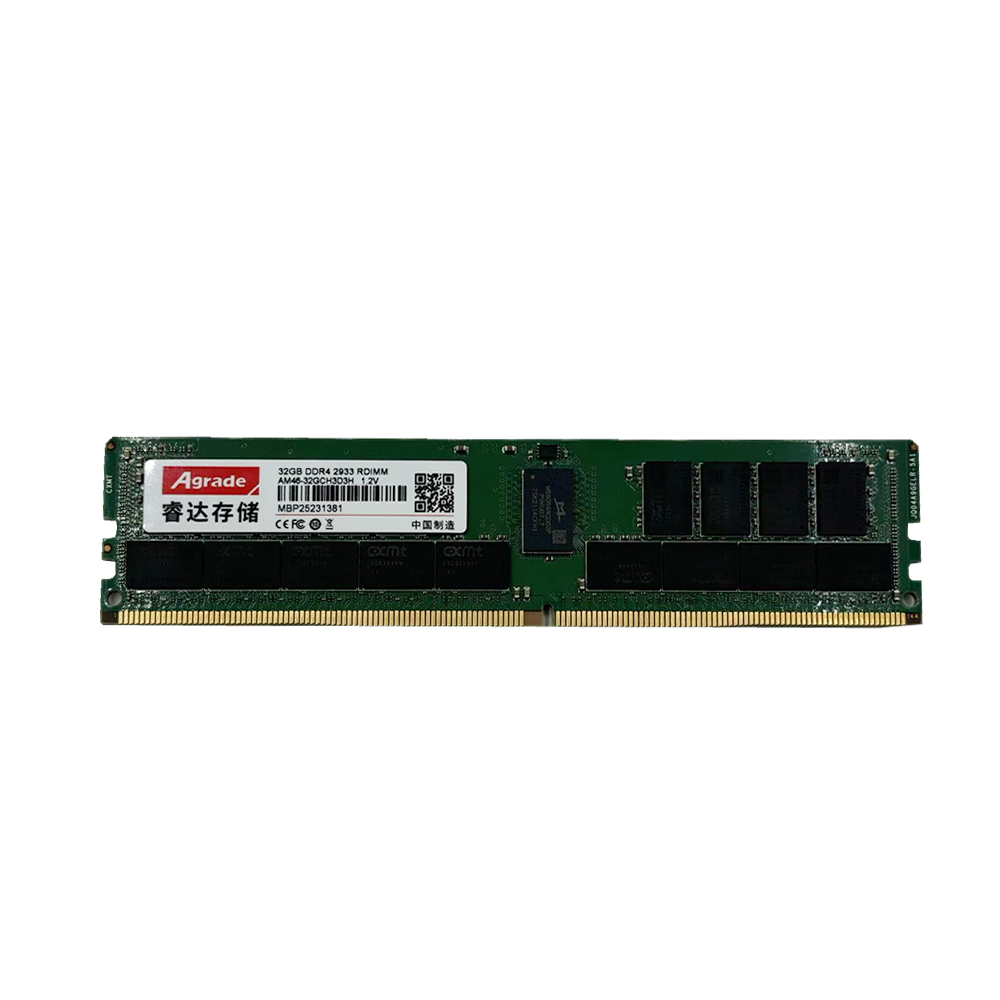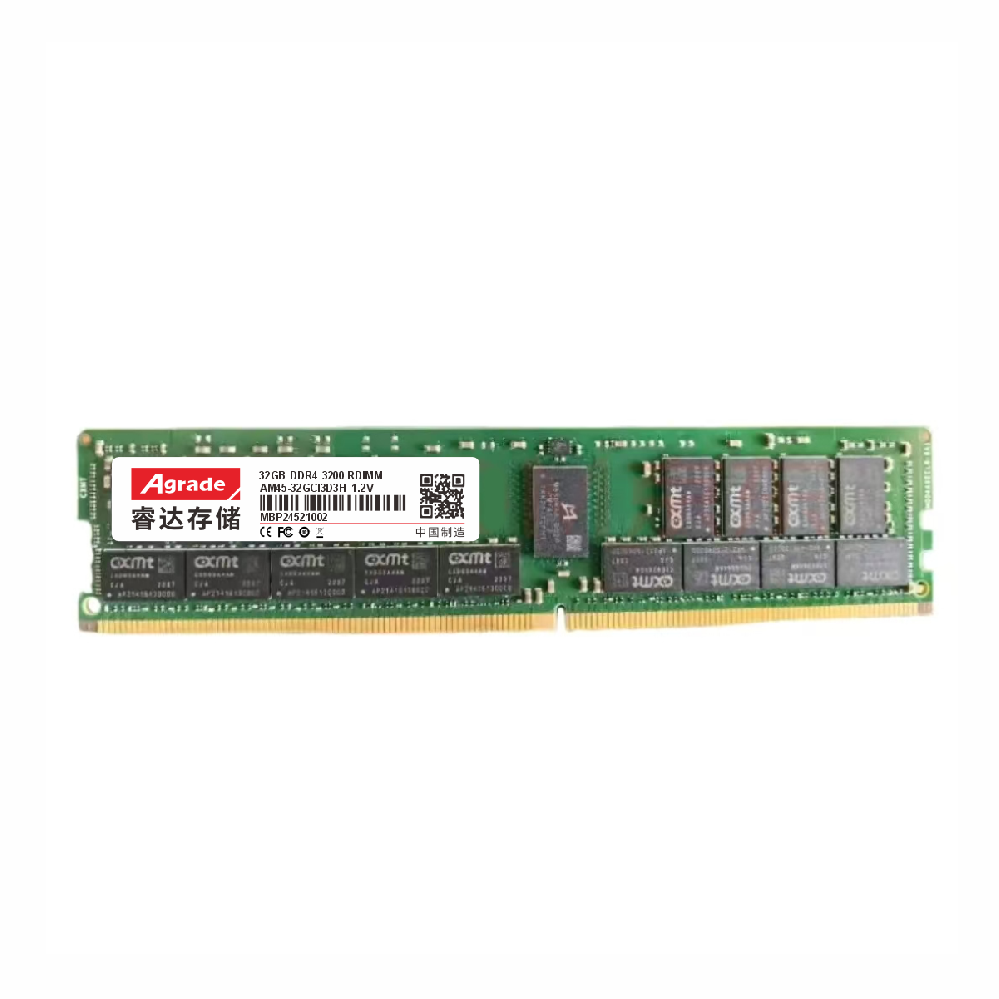News
 电商部
电商部  2025-10-22 10:27:34
2025-10-22 10:27:34 How to select a solid-state drive through the motherboard interface?
Choosing the appropriate solid-state drive is crucial when installing or upgrading a computer, and the motherboard interface is one of the key considerations. Below we will introduce how to select a solid-state drive based on the motherboard interface.
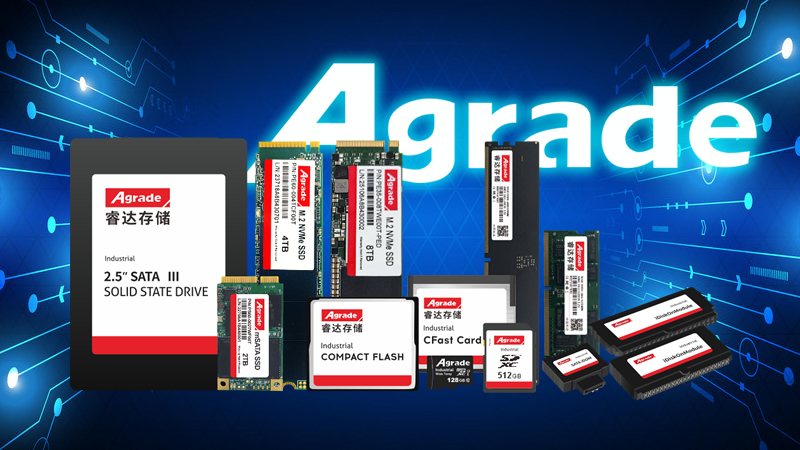
At present, the mainstream motherboard solid-state drive interfaces mainly include SATA, M.2, and PCIe.
The SATA interface is the most traditional and widely used interface. If your motherboard is equipped with SATA interface, you can choose SATA solid-state drive. This type of hard drive is relatively affordable, technologically mature, and has good compatibility. It is suitable for users who do not have particularly high storage speed requirements, but pursue cost-effectiveness and stability, such as daily office work, storage of ordinary files, and other scenarios. However, the theoretical transfer speed limit of SATA interface is about 600MB/s, which may be slightly insufficient when processing large files or multitasking in parallel.
M. Two interfaces are more compact and have become increasingly common on motherboards in recent years. M. Solid state drives with 2 interfaces are divided into two types: SATA protocol and NVMe protocol. If the M.2 interface of the motherboard only supports the SATA protocol, then choosing the M.2 SATA solid-state drive is sufficient, as its speed is similar to that of a regular SATA solid-state drive. If the motherboard M.2 interface supports NVMe protocol, then NVMe M.2 solid-state drive is an excellent choice. The NVMe protocol can fully utilize the performance of solid-state drives, greatly improving transfer speeds, typically up to several thousand MB/s. It can greatly shorten the time for system startup, software loading, and large file transfer, making it suitable for users such as gamers and video editors who have high speed requirements.
Solid state drives with PCIe interfaces typically exist in the form of expansion cards, which are directly plugged into the PCIe slots on the motherboard. This type of hard drive has strong performance and extremely fast speed, but it is also relatively expensive and occupies PCIe slot resources on the motherboard. It is generally suitable for professional users who have the ultimate pursuit of storage performance, such as large-scale data processing, 3D modeling and rendering.
When choosing a solid-state drive, it is important to first check the motherboard manual or visit the motherboard manufacturer's official website to understand the interface types and protocols supported by the motherboard. Then, based on your own needs and budget, select the appropriate solid-state drive to achieve the best storage performance and cost-effectiveness.