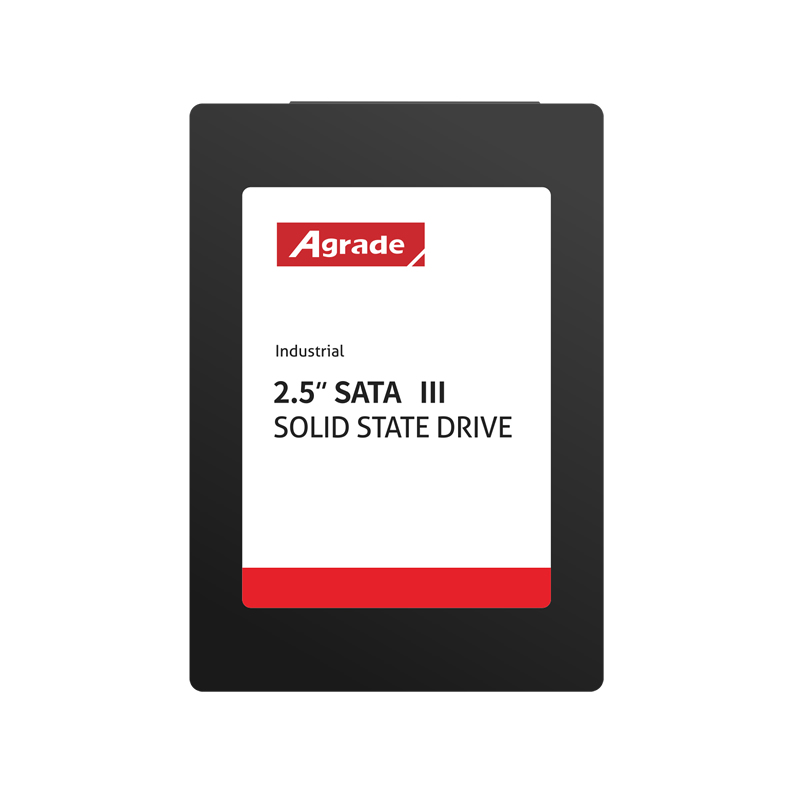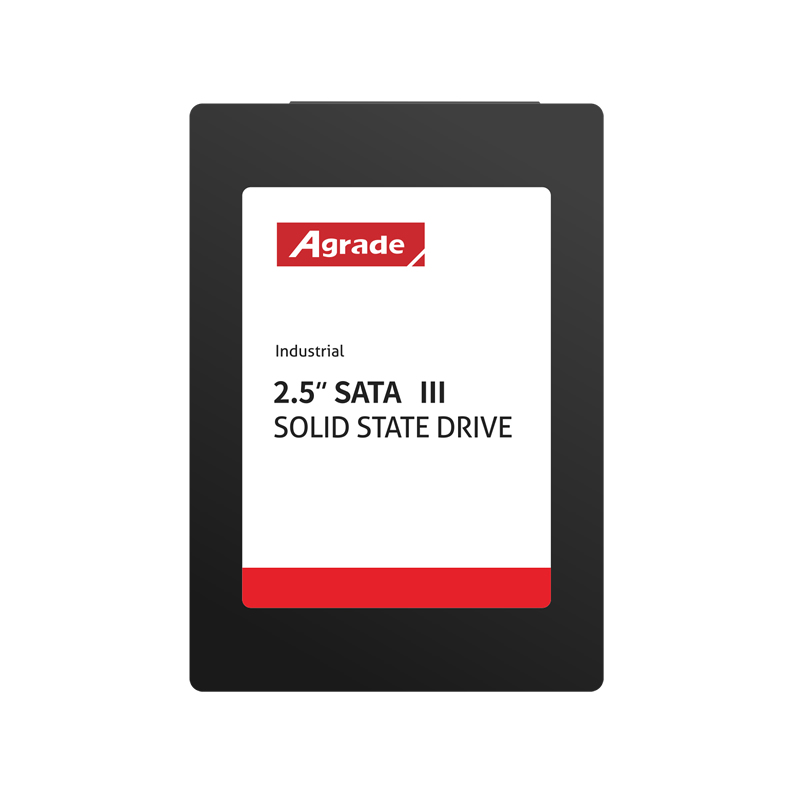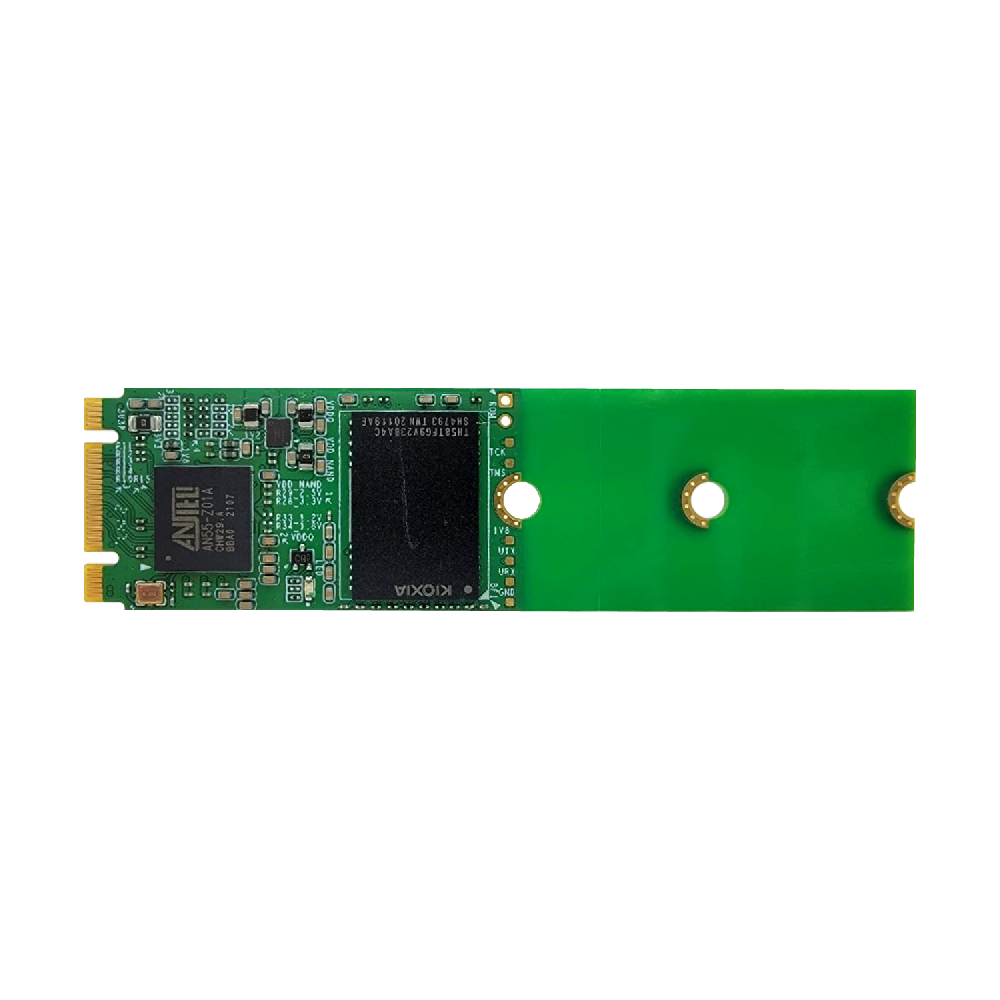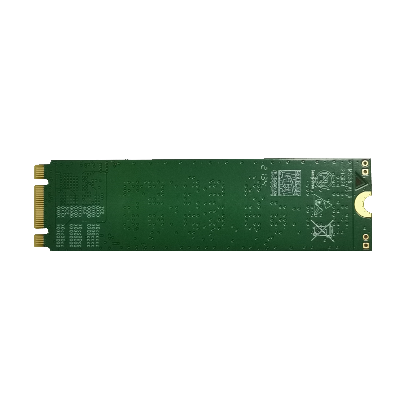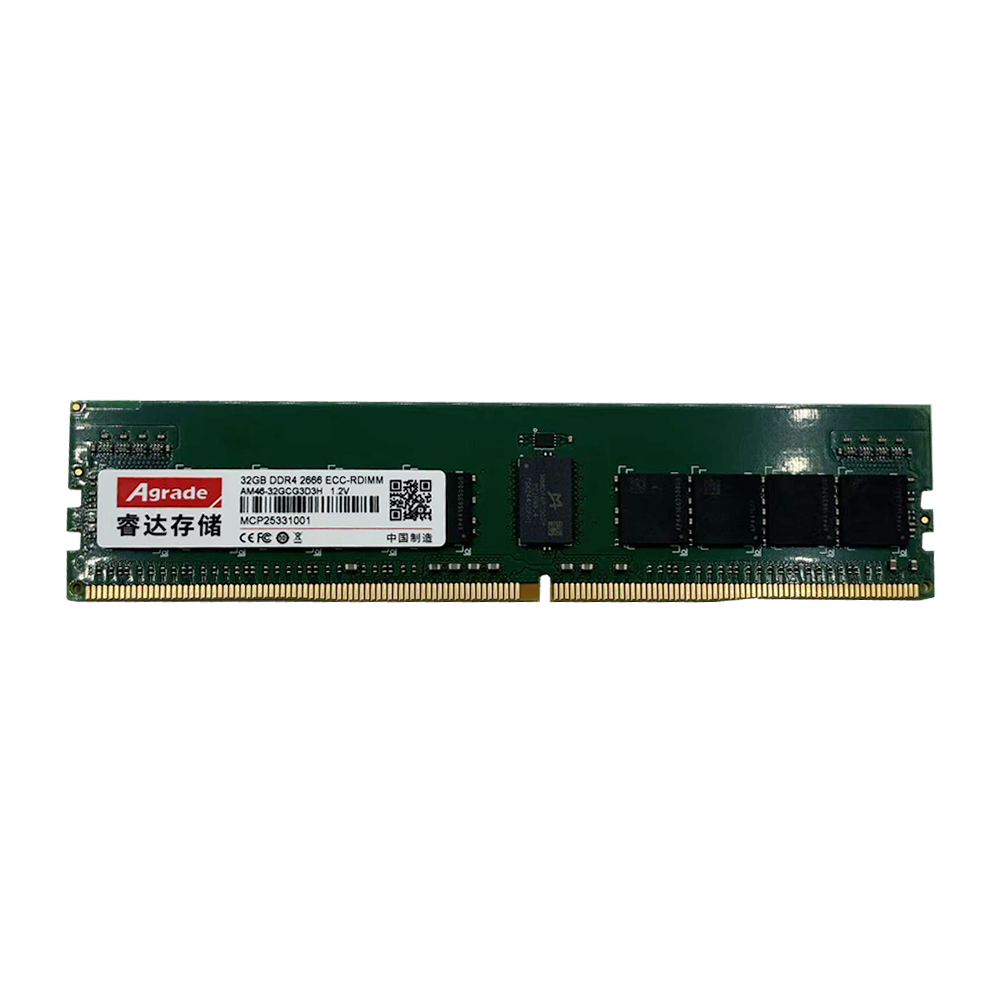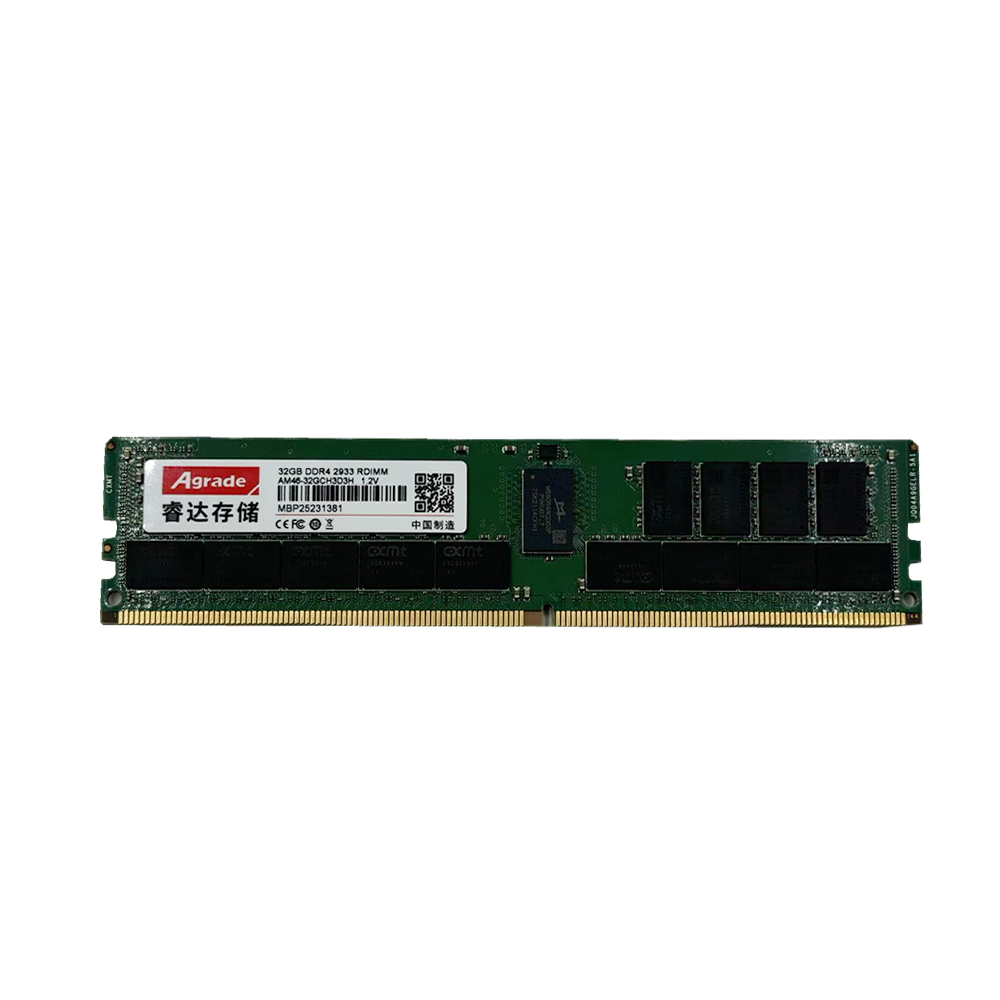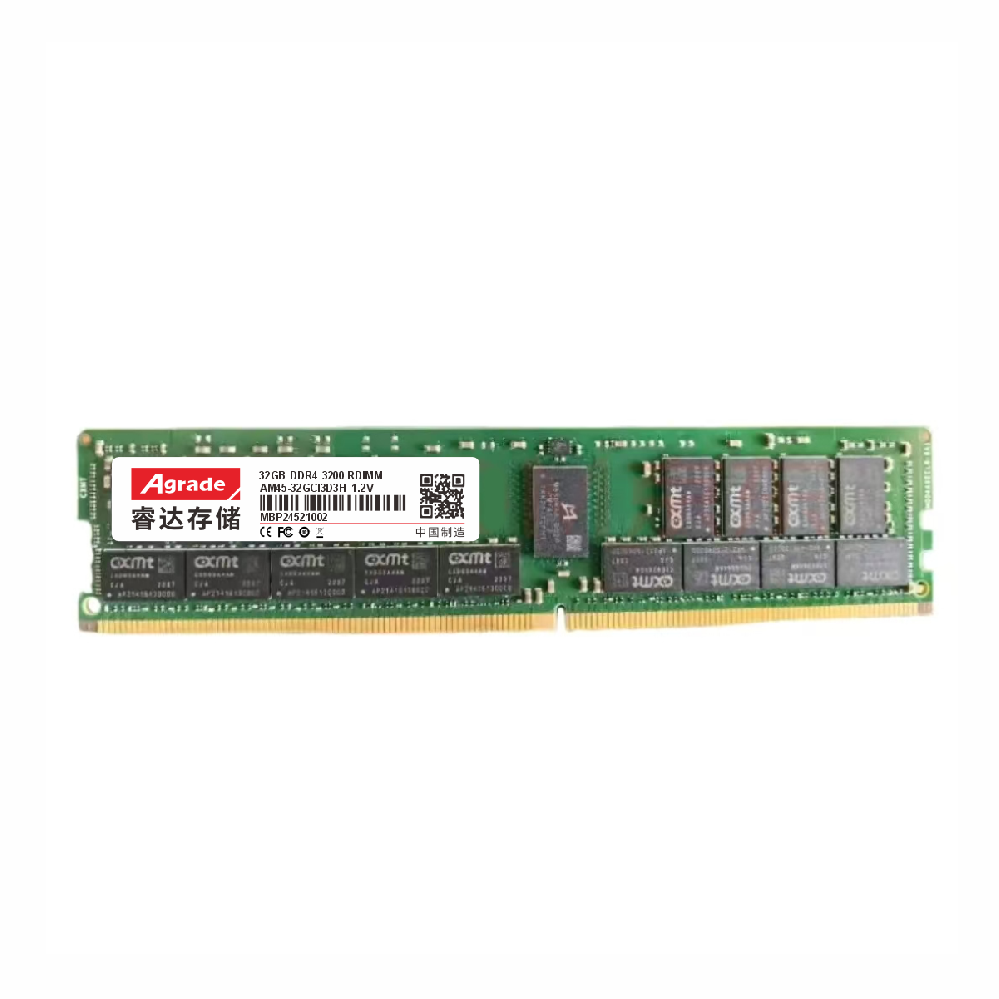News
 电商部
电商部  2025-10-23 11:37:07
2025-10-23 11:37:07 Analysis of the Transmission Rate Differences Between PCIe 3.0 and PCIe 2.0
In the ecosystem of computer hardware, the PCIe (Peripheral Component Interconnect Express) interface plays a pivotal role in connecting various expansion devices, functioning like a high-speed data transmission highway. As different versions, PCIe 3.0 and PCIe 2.0 exhibit significant differences in transfer rates, which have a substantial impact on computer performance.
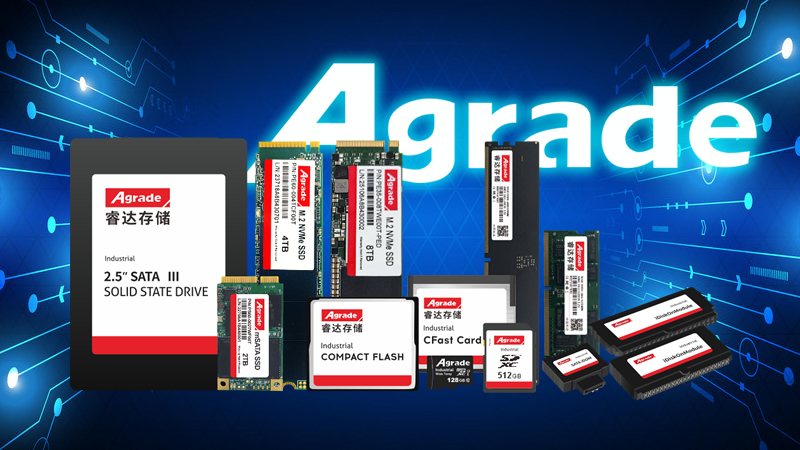
Theoretical Transmission Rate Comparison
The single-channel unidirectional data transfer rate of PCIe 2.0 is 5 GT/s (Giga Transfers per second). Here, "GT/s" refers to the number of signal transfers per second, not the actual data transfer rate. After processing with 8b/10b encoding (where 8 bits of data are encoded into 10 bits of signal transmission), the actual effective data transfer rate will be reduced. Taking the common ×16 configuration as an example, the total theoretical bandwidth of PCIe 2.0 ×16 is approximately 64 GB/s, but the actual effective bandwidth is lower than this value.
PCIe 3.0 significantly increases the single-channel unidirectional transfer rate to 8 GT/s. Additionally, it adopts a more efficient 128b/130b encoding scheme, greatly reducing bandwidth loss caused by encoding. This results in a total theoretical bandwidth of approximately 128 GB/s for PCIe 3.0×16 lanes, far exceeding the actual effective bandwidth of PCIe 2.0. Simply put, PCIe 3.0 achieves roughly twice the transfer rate of PCIe 2.0 under the same number of lanes.
Actual performance impact
In practical applications, the difference in transmission speeds is evident. Take graphics cards as an example: those equipped with PCIe 3.0 interfaces can transfer rendered image data to monitors faster, effectively reducing lag and latency in high-resolution and high-frame-rate gaming scenarios, resulting in smoother visuals. For solid-state drives (SSDs), the PCIe 3.0 interface allows their read/write speeds to be fully utilized, significantly cutting down system boot times, software loading durations, and large file transfer times. For instance, an SSD with a PCIe 3.0 interface may enable the system to boot in just a few seconds, whereas one with a PCIe 2.0 interface might take over ten seconds.
Compatibility and Development Trends
Although PCIe 3.0 offers significant advantages in transmission speed, it is backward compatible with PCIe 2.0 devices. However, when a PCIe 3.0 interface is connected to a PCIe 2.0 device, the device can only operate at PCIe 2.0 speeds. With continuous technological advancements, an increasing number of hardware devices now support PCIe 3.0 or even newer versions, leading to the gradual phase-out of PCIe 2.0.
PCIe 3.0 represents a qualitative leap in transmission speed compared to PCIe 2.0, providing robust support for enhancing computer performance.