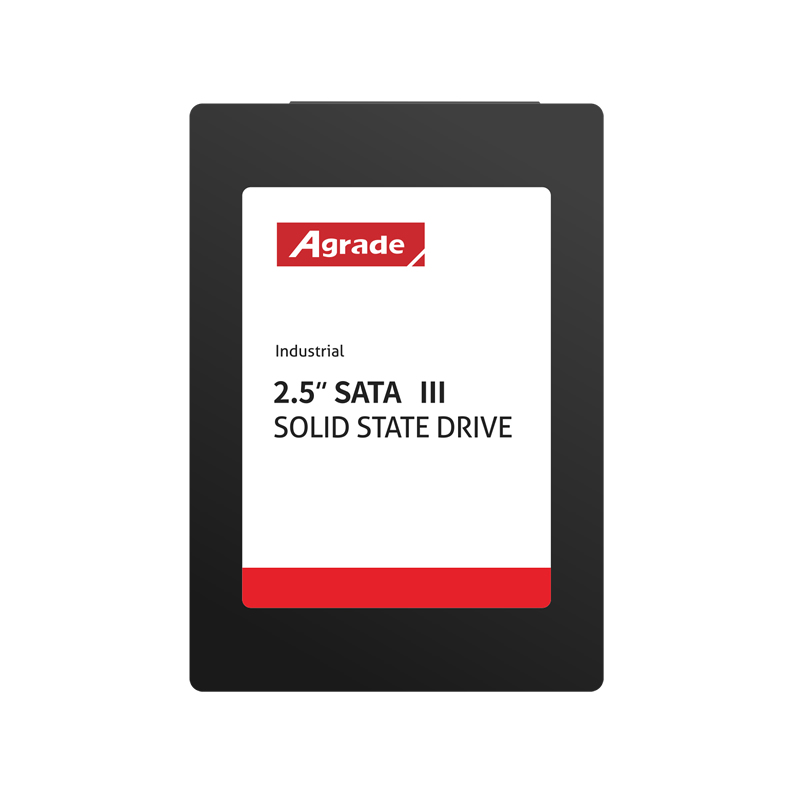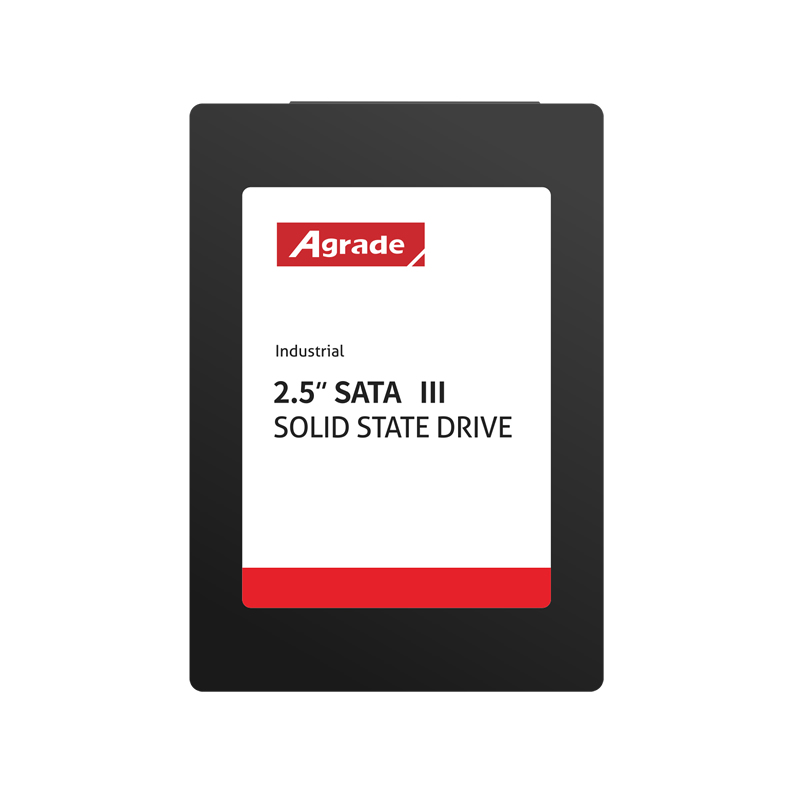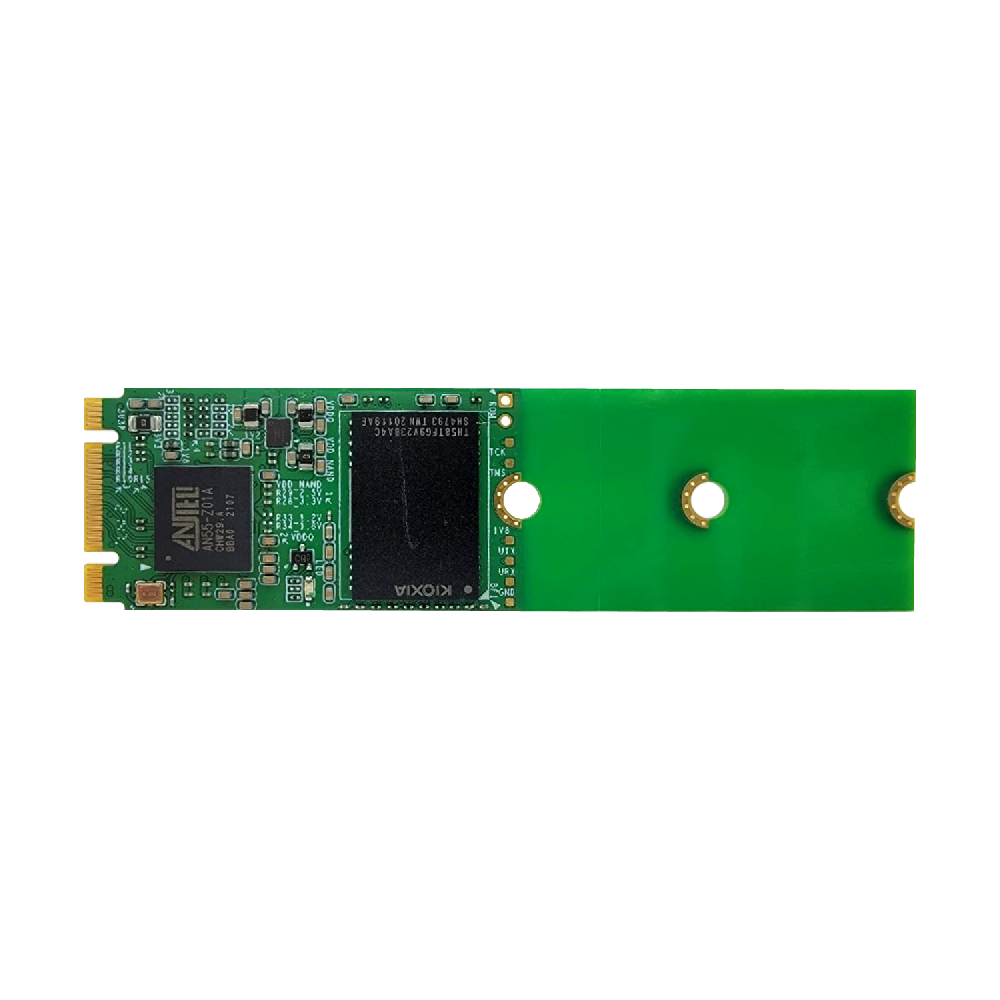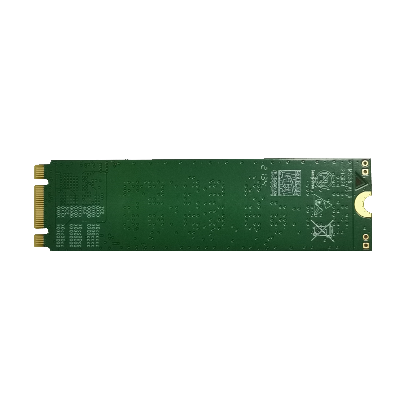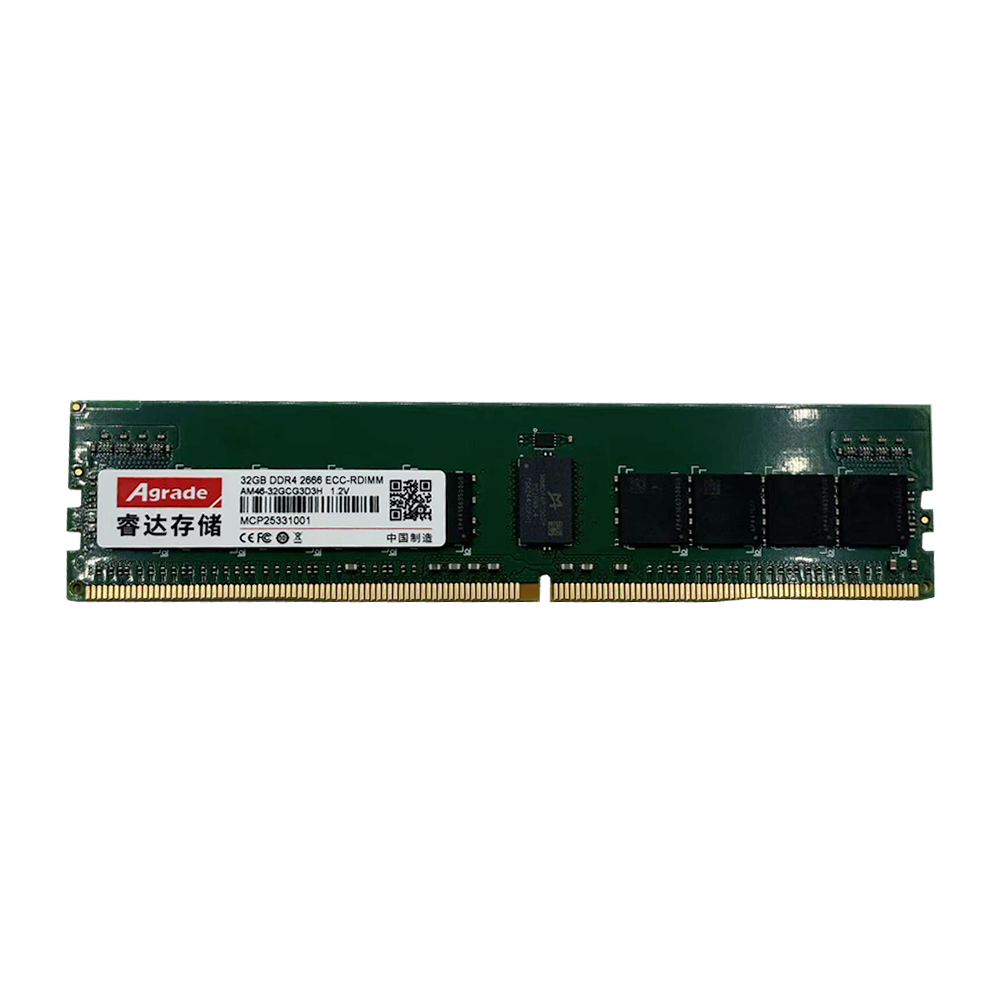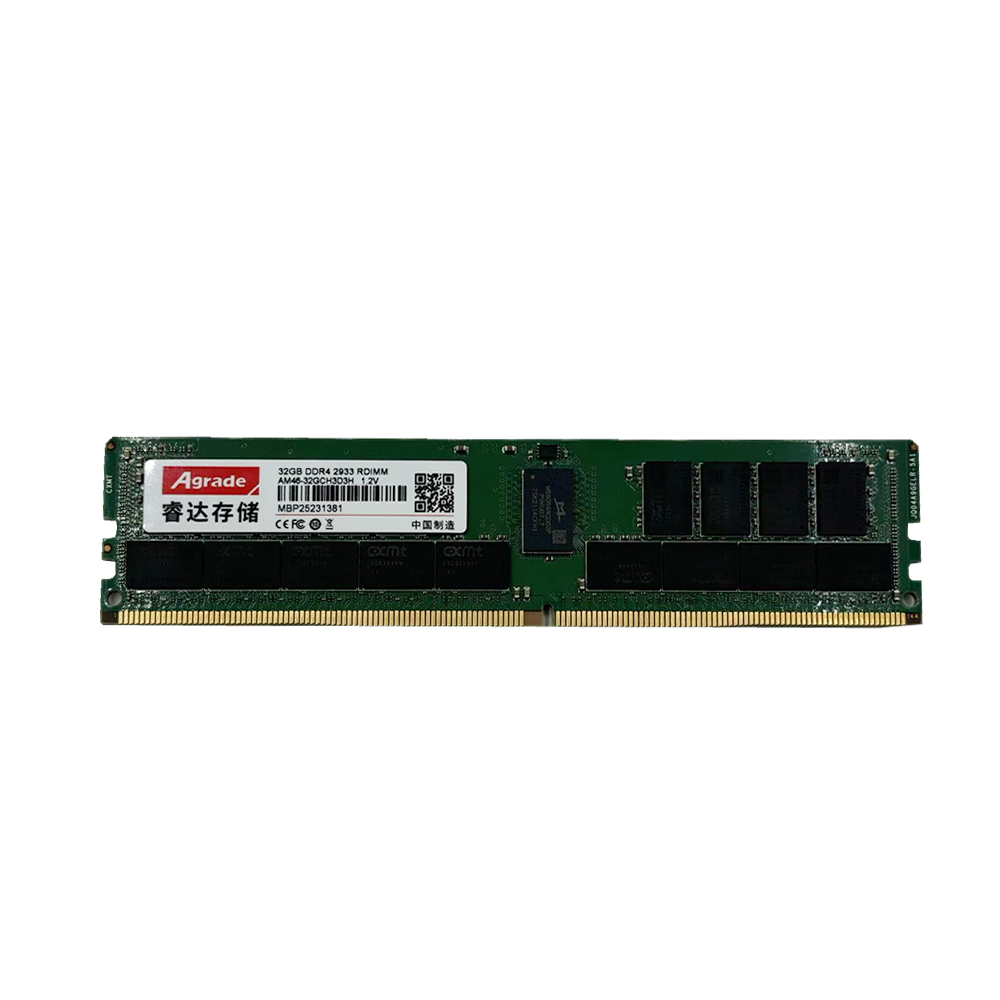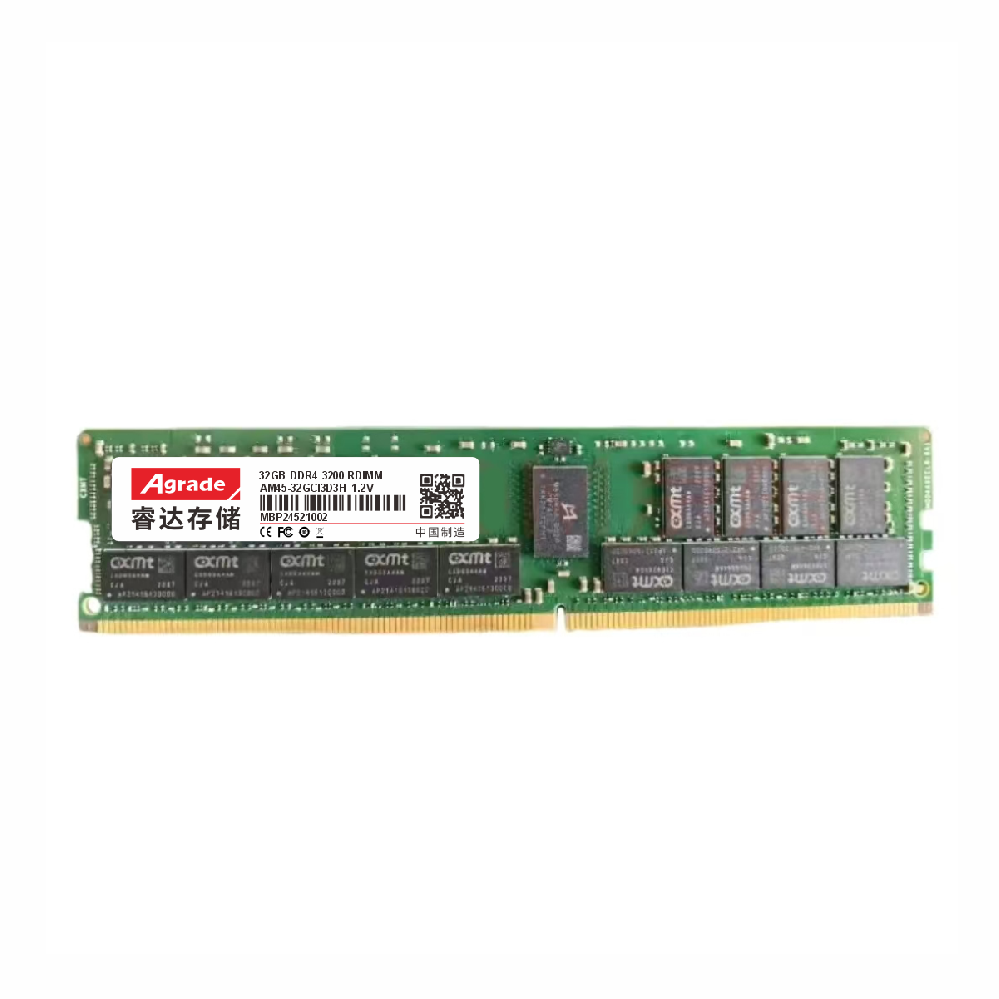News
 电商部
电商部  2025-11-17 18:25:09
2025-11-17 18:25:09 How to Choose the Right Industrial SSD for Your Project
Selecting the right industrial SSD for your project requires careful consideration of your environment, workload, and performance needs. Industrial SSDs vary widely in terms of durability, speed, capacity, and features, so choosing the wrong model can lead to downtime, data loss, or unnecessary costs. Below is a step-by-step guide to help you make an informed decision:
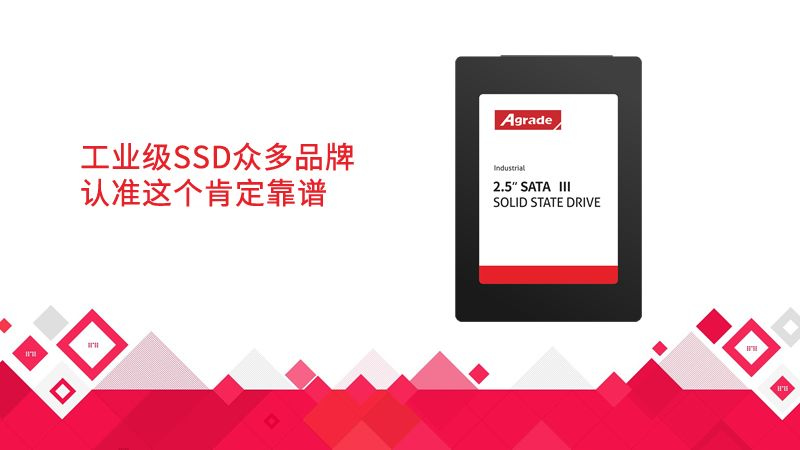
1. Assess Your Environmental Requirements
The first and most critical factor is the environment where the industrial SSD will operate. Industrial settings often involve extreme temperatures, vibration, shock, moisture, or electromagnetic interference (EMI) — all of which can damage consumer SSDs.
Temperature Range: Check the operating temperature specs of the SSD. Standard industrial SSDs handle -40°C to 85°C, but high-temperature models can go up to 105°C (ideal for foundries or desert-based IoT devices), while low-temperature models work down to -55°C (for arctic or aerospace applications).
Shock & Vibration Resistance: Look for ratings that match your environment. For example, factory floors or transportation require SSDs with MIL-STD-810G certification (resisting 50g shock and 10g vibration), while office-based industrial equipment may need lower ratings.
Moisture & Dust Protection: If the SSD will be exposed to humidity or dust (e.g., offshore oil rigs or mining sites), choose a model with an IP68 rating (fully sealed against dust and water immersion).
EMI Shielding: For power plants or military applications, select SSDs with EMI shielding to prevent interference from nearby electrical equipment.
2. Match Performance to Your Workload
Industrial SSD performance is determined by interface type, read/write speeds, and latency — all of which must align with your application’s demands.
Interface Type: SATA III (6 Gbps) is common for basic industrial applications (e.g., small IoT sensors) with moderate speed needs. NVMe (PCIe 4.0/5.0) offers faster speeds (up to 7000 MB/s read) and lower latency, making it ideal for IIoT, autonomous vehicles, or real-time data processing.
Read/Write Speeds: Calculate your required speed based on data volume. For example, a smart factory processing 1GB of sensor data per minute needs an SSD with at least 17 MB/s write speed. Look for sequential and random speed specs (random speeds matter for small, frequent data writes).
NAND Flash Type: SLC NAND offers the highest durability (100,000+ P/E cycles) and fastest write speeds but is costly — ideal for write-intensive applications (e.g., data logging). MLC NAND (10,000–30,000 P/E cycles) balances performance and cost, while TLC NAND (3,000–10,000 P/E cycles) is cheaper for read-heavy tasks (e.g., medical image storage).
3. Determine Storage Capacity Needs
Capacity requirements depend on how much data you’ll store and how often it’s overwritten.
Calculate Data Volume: Estimate daily data generation and retention period. For example, a wind turbine logging 100MB of data per day with a 5-year retention period needs 182.5 GB of capacity (plus 20% buffer for overhead).
Avoid Overprovisioning: While larger capacities offer peace of mind, they increase costs. Use tools like SSD capacity calculators to find the minimum required capacity for your workload.
Consider Expandability: For scalable projects (e.g., growing IIoT networks), choose SSDs with modular designs or support for RAID configurations to add capacity later.
4. Prioritize Reliability & Safety Features
Industrial applications demand maximum reliability, so look for these critical features:
Power-Loss Protection (PLP): Uses capacitors to save data if power is cut — essential for mission-critical systems (e.g., medical equipment or power plants).
Wear-Leveling & Bad Block Management: Extends SSD lifespan by distributing writes evenly and avoiding faulty cells.
Certifications: Ensure the SSD meets industry standards (e.g., IEC 60068 for environment, AEC-Q100 for automotive, FIPS 140-2 for security).
MTBF Rating: Aim for an MTBF of 2 million hours or higher to minimize failure risk.
5. Balance Cost & Value
Industrial SSDs are more expensive than consumer models, but investing in the right features avoids costly downtime.
Avoid Overpaying for Unneeded Specs: A small IoT sensor doesn’t need a high-temperature, NVMe industrial SSD — a basic SATA model will suffice.
Consider Total Cost of Ownership (TCO): Cheaper SSDs may have shorter lifespans, leading to frequent replacements. Calculate TCO (purchase price + maintenance + downtime costs) to find the most cost-effective option.
By following these steps, you’ll select an industrial SSD that meets your environment, performance, and budget needs. For complex projects, consult with a storage specialist to validate your requirements and choose the best model.