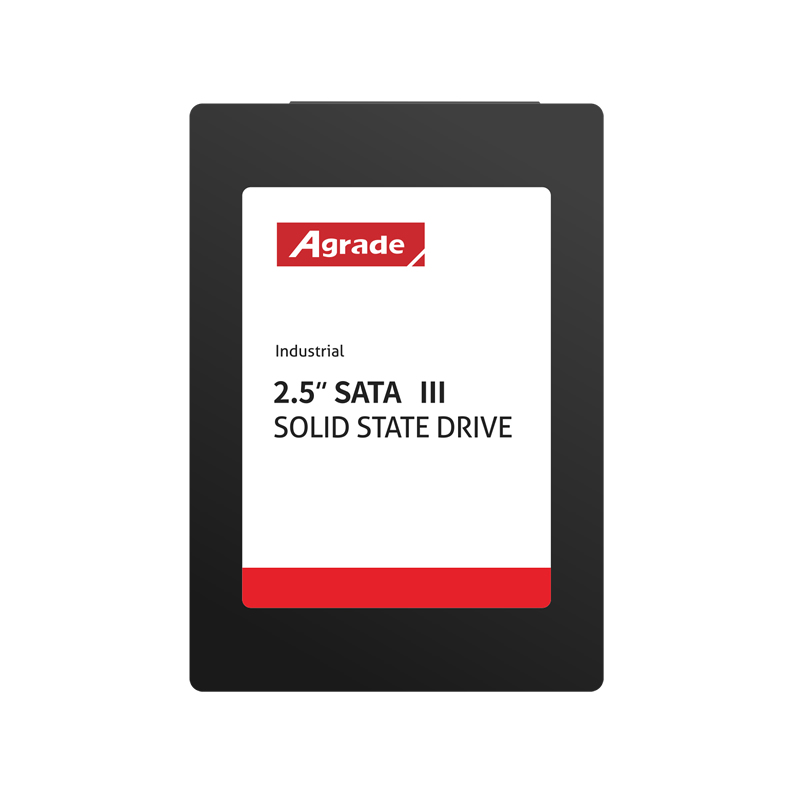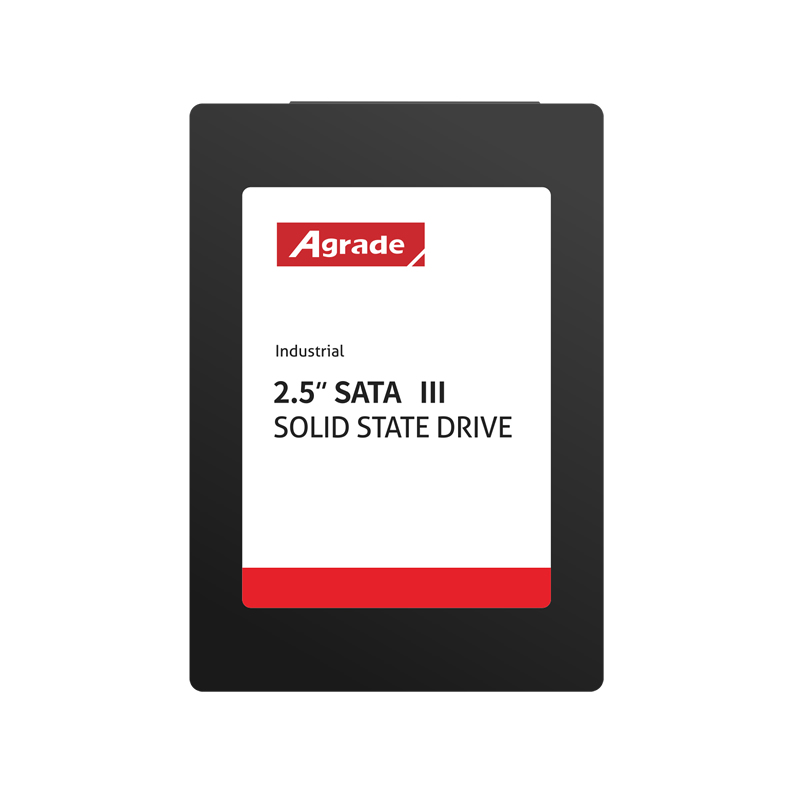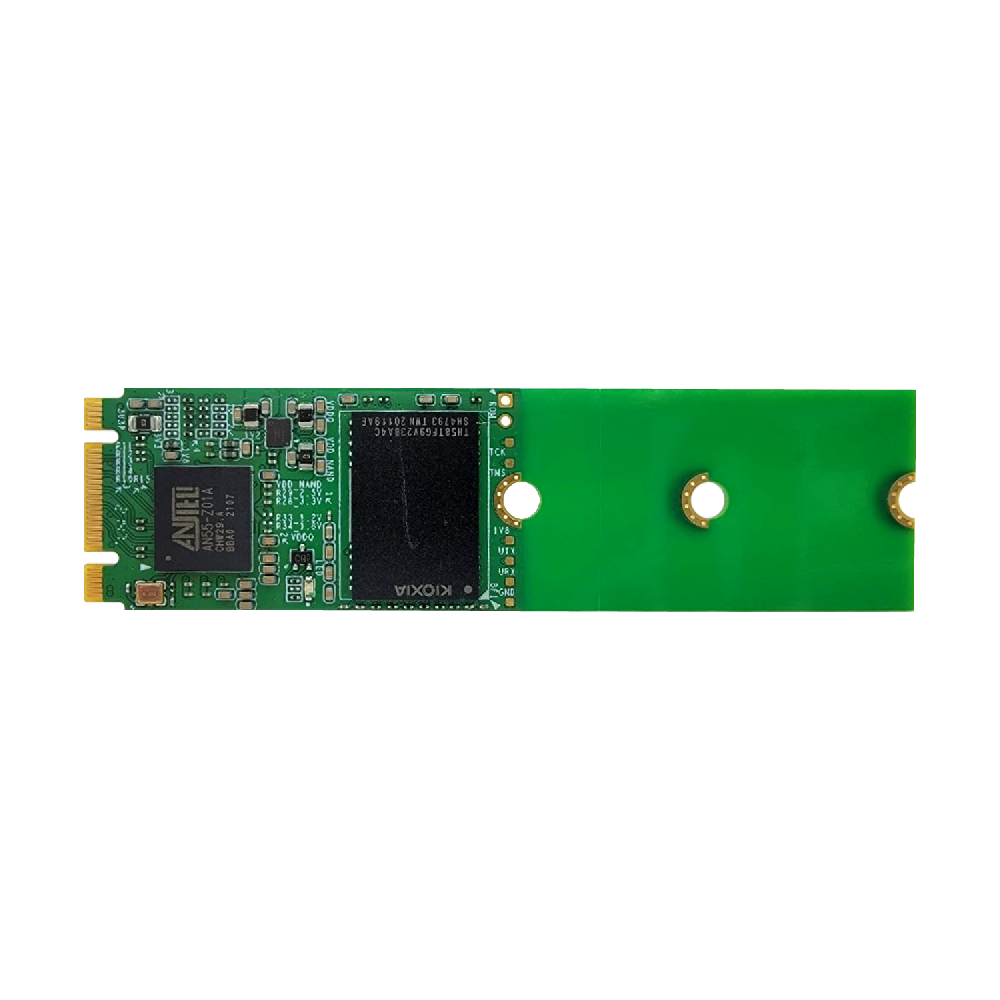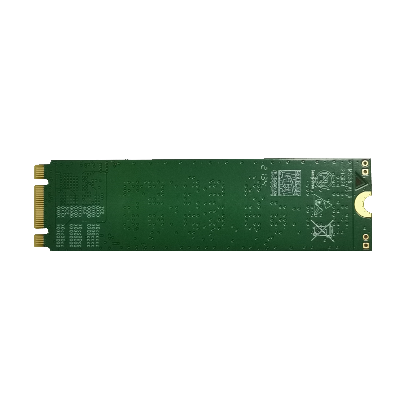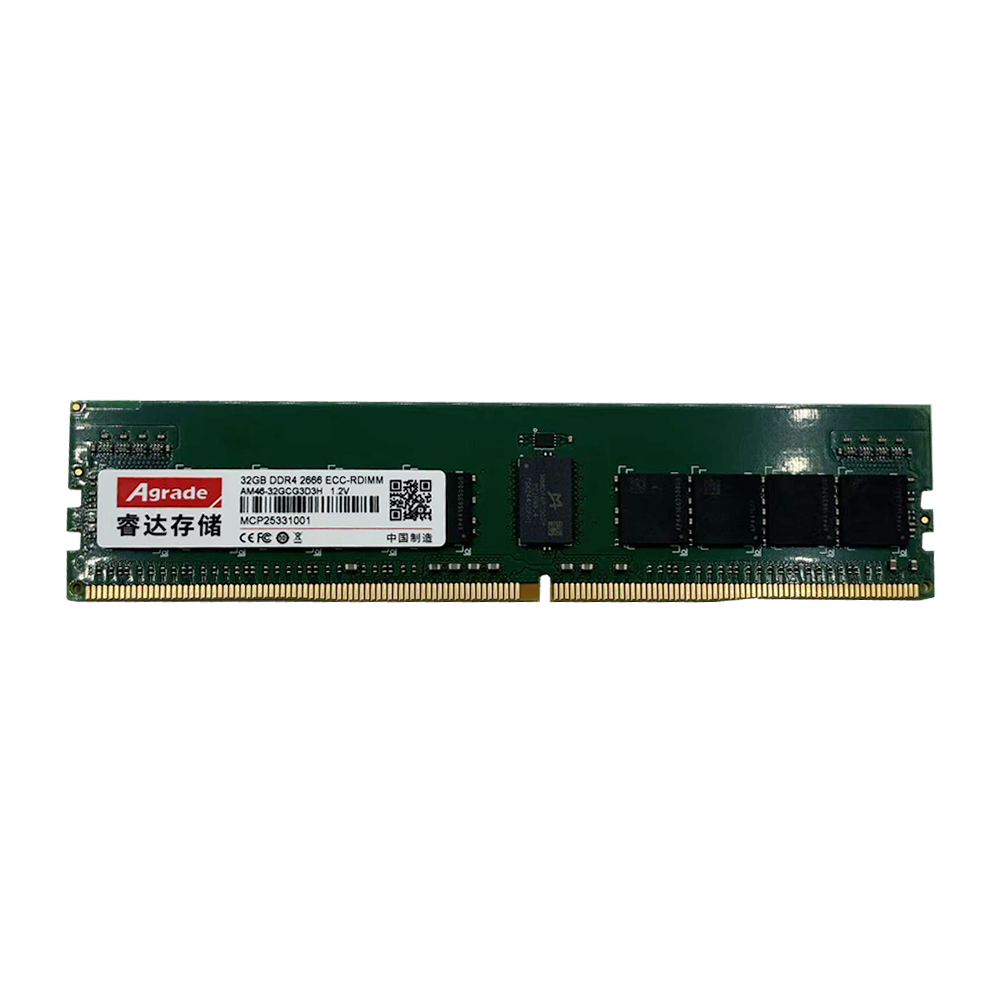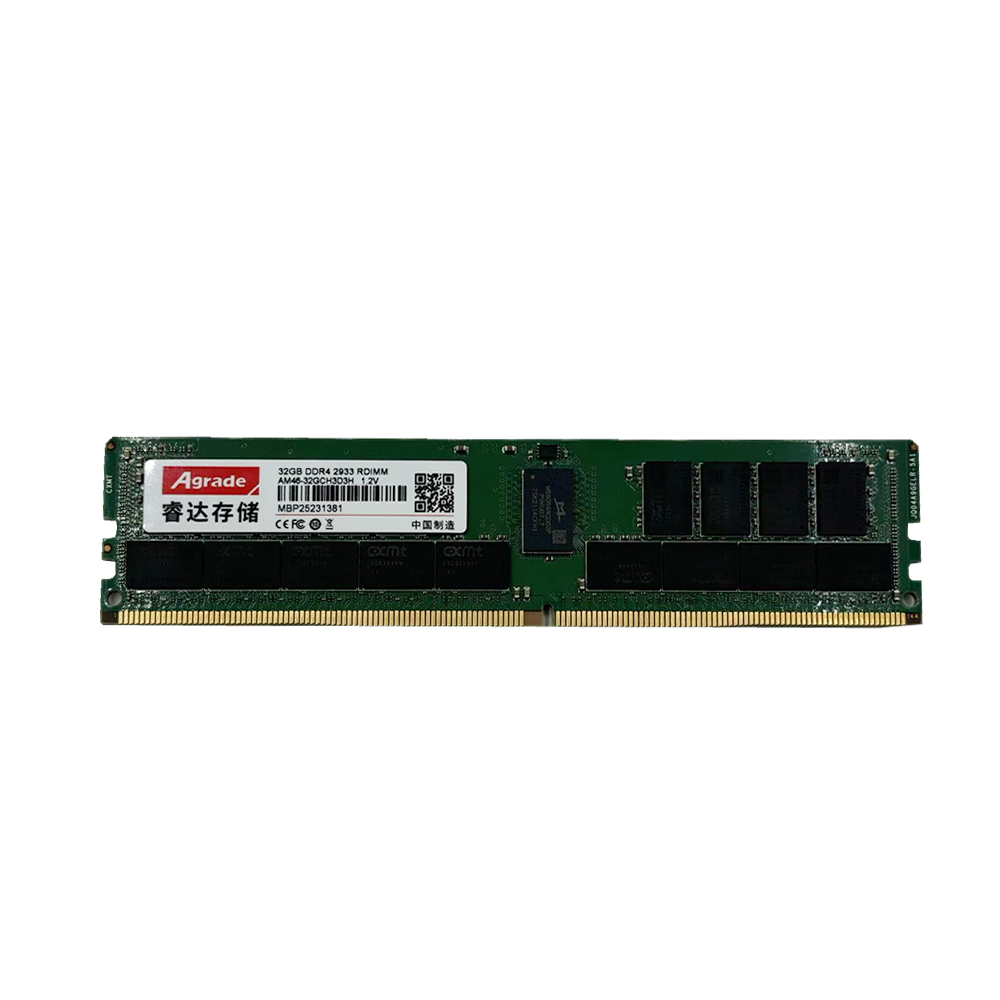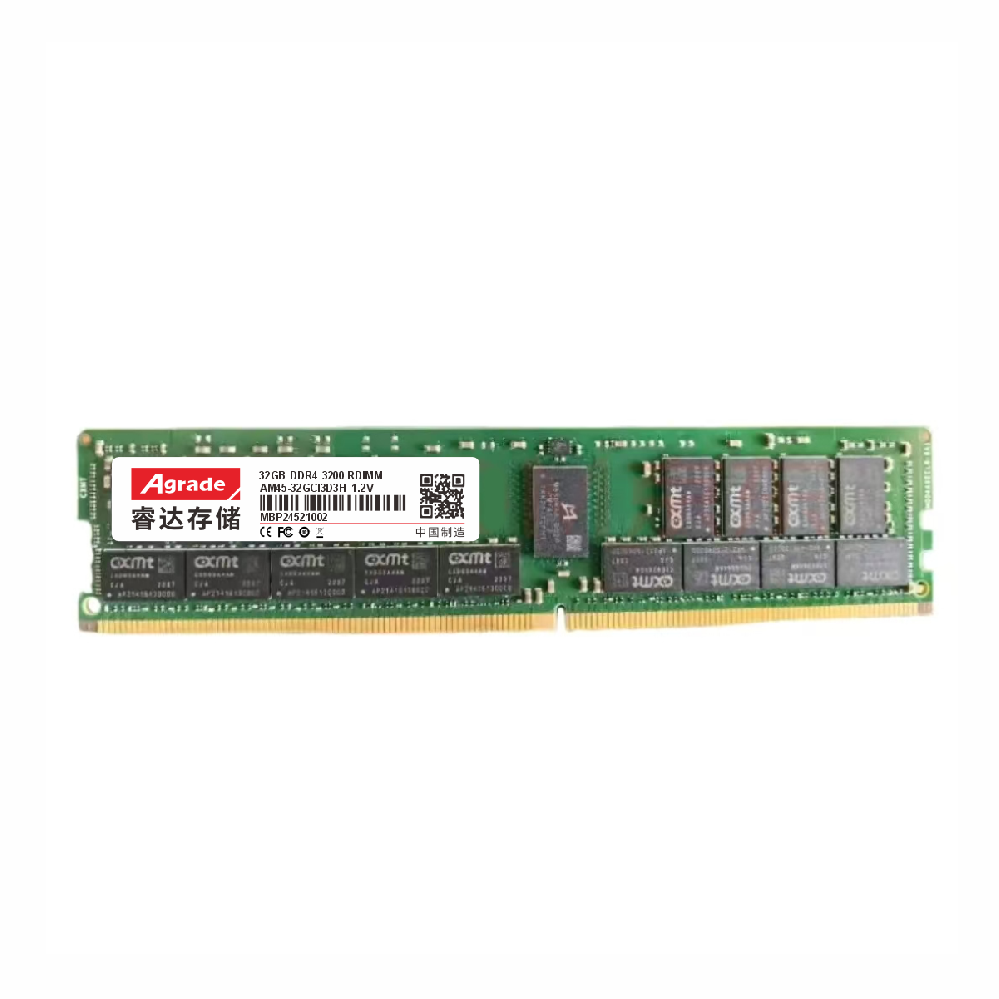News
 电商部
电商部  2025-11-18 12:00:57
2025-11-18 12:00:57 Industrial SSD Lifespan: How to Extend Durability
Industrial SSDs are designed for long-term, 24/7 operation in harsh environments, but their lifespan is not infinite. The typical lifespan of an industrial SSD ranges from 5 to 10 years, depending on factors like NAND flash type, workload, environment, and maintenance. Understanding what affects lifespan and how to extend it can help you avoid premature failure, reduce replacement costs, and ensure uninterrupted operation of your industrial systems.

What Determines Industrial SSD Lifespan?
The primary factors influencing an industrial SSD’s lifespan are:
NAND Flash Type: NAND flash cells can only endure a limited number of program/erase (P/E) cycles before they fail. SLC (Single-Level Cell) NAND offers the longest lifespan (100,000+ P/E cycles), followed by MLC (Multi-Level Cell) NAND (10,000–30,000 cycles) and TLC (Triple-Level Cell) NAND (3,000–10,000 cycles). QLC (Quad-Level Cell) NAND (1,000–3,000 cycles) is rarely used in industrial SSDs due to its short lifespan.
Workload Intensity: Write-intensive workloads (e.g., continuous data logging in power plants) wear out NAND cells faster than read-heavy workloads (e.g., storing medical images). The “drive writes per day” (DWPD) rating indicates how much data can be written to the SSD daily over its warranty period. For example, a 1TB SSD with 1 DWPD can handle 1TB of writes per day for 5 years (1825 TB total).
Environmental Conditions: Extreme temperatures, vibration, shock, and humidity accelerate component degradation. Industrial SSDs operated above their rated temperature (e.g., a 70°C-rated SSD used in 85°C) will have a significantly shorter lifespan.
Power Quality: Frequent power outages or voltage fluctuations can damage the SSD’s controller and NAND flash, especially if the SSD lacks power-loss protection (PLP).
Firmware & Driver Updates: Outdated firmware may not optimize wear-leveling or error correction, leading to premature failure.
5 Tips to Extend Industrial SSD Lifespan
By following these best practices, you can maximize the lifespan of your industrial SSD:
Match the SSD to Your Workload: Choose the right NAND flash type for your application. Use SLC NAND for write-intensive tasks (e.g., data logging with 1TB/day writes) and TLC NAND for read-heavy tasks (e.g., storing infrequently updated production plans). Avoid overusing QLC NAND in industrial settings. Also, ensure the SSD’s DWPD rating exceeds your daily write needs — a 2 DWPD SSD will last twice as long as a 1 DWPD SSD for the same workload.
Control Operating Environment: Keep the SSD within its rated temperature, humidity, and vibration limits. For example:
Install cooling systems (fans, heat sinks) in high-temperature environments (e.g., power plants) to keep temperatures below 70°C.
Use shock mounts or vibration dampeners in factory floors or transportation vehicles to reduce physical stress.
Seal the SSD in moisture-proof enclosures for humid environments (e.g., offshore rigs) to prevent corrosion.
Protect Against Power Issues: Use uninterruptible power supplies (UPS) to prevent sudden power outages. Select industrial SSDs with power-loss protection (PLP), which uses capacitors to ensure data is written to NAND flash before power is cut. Avoid using SSDs in areas with frequent voltage spikes — use surge protectors to shield the drive.
Monitor Wear Levels & Health: Use SSD management tools (e.g., Samsung Magician, Kingston SSD Manager, or vendor-specific software) to track key health metrics:
Wear Leveling Count: Indicates how much of the NAND flash has been used (100% means the SSD has reached its maximum P/E cycles).
Bad Block Count: Tracks the number of faulty NAND cells (a sudden increase indicates impending failure).
Temperature: Monitors internal temperature to ensure it stays within safe limits.
Replace the SSD when wear levels reach 80% or bad block counts spike — don’t wait for complete failure.
Update Firmware & Optimize Settings: Regularly update the SSD’s firmware to access bug fixes, wear-leveling improvements, and performance optimizations. Most industrial SSD manufacturers release firmware updates to address longevity issues. Additionally, optimize OS and application settings to reduce unnecessary writes:
Disable hibernation (saves a full system state to the SSD).
Move temporary files and logs to a RAM disk or HDD (if non-critical).
Enable TRIM (a command that cleans up unused data blocks) to improve write performance and reduce wear.
When to Replace an Industrial SSD
Even with proper maintenance, industrial SSDs will eventually reach the end of their lifespan. Replace your SSD if:
Wear level reaches 80% or higher.
Bad block count increases rapidly.
The SSD experiences frequent errors (e.g., data corruption, read/write failures).
The SSD has been in use for 8–10 years (even if wear levels are low, components like capacitors may degrade).
By understanding the factors that affect lifespan and implementing these maintenance tips, you can extend your industrial SSD’s life by 2–3 years, reducing downtime and replacement costs. Investing in high-quality industrial SSDs and following best practices ensures your critical industrial systems operate reliably for years.